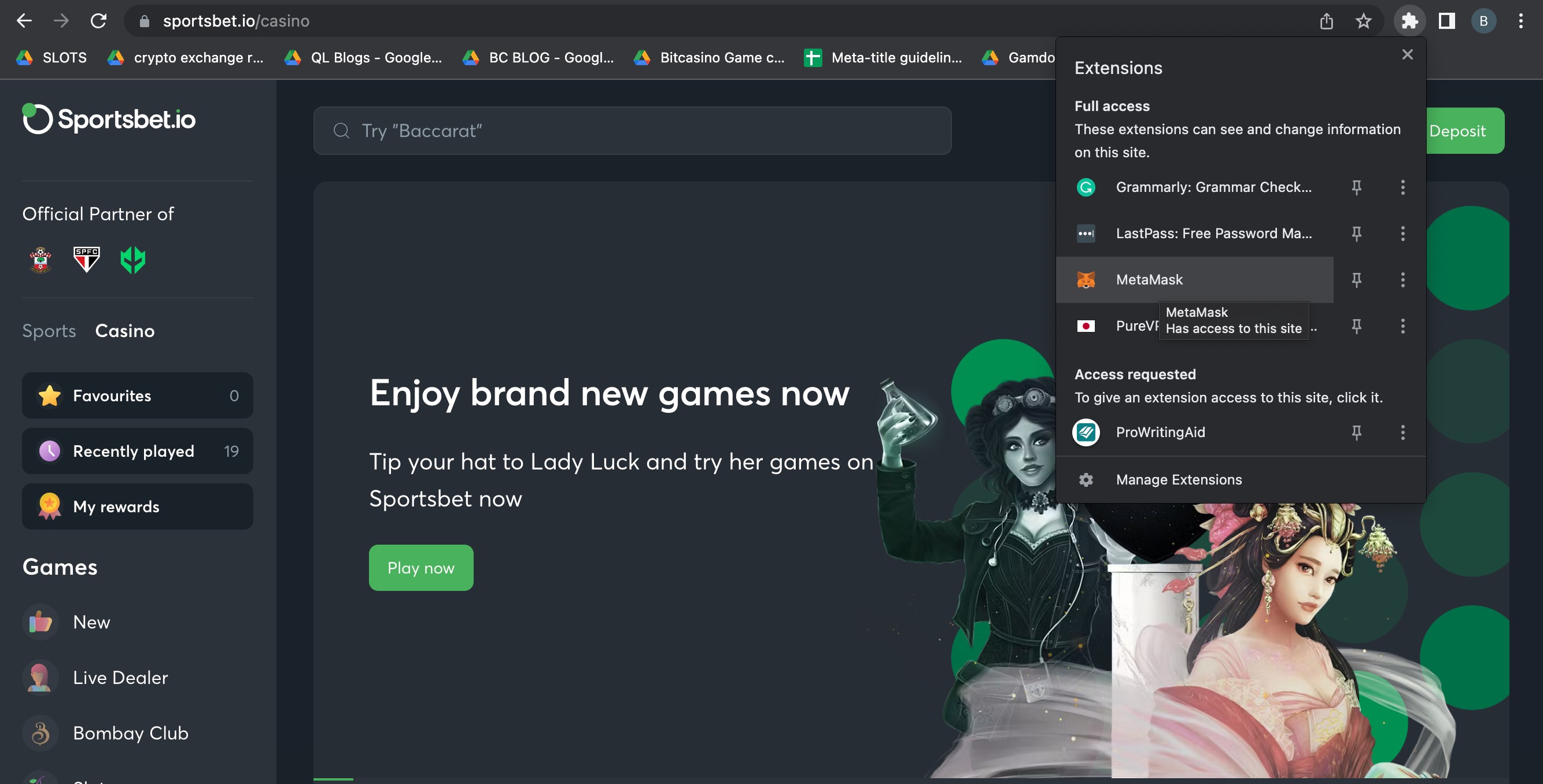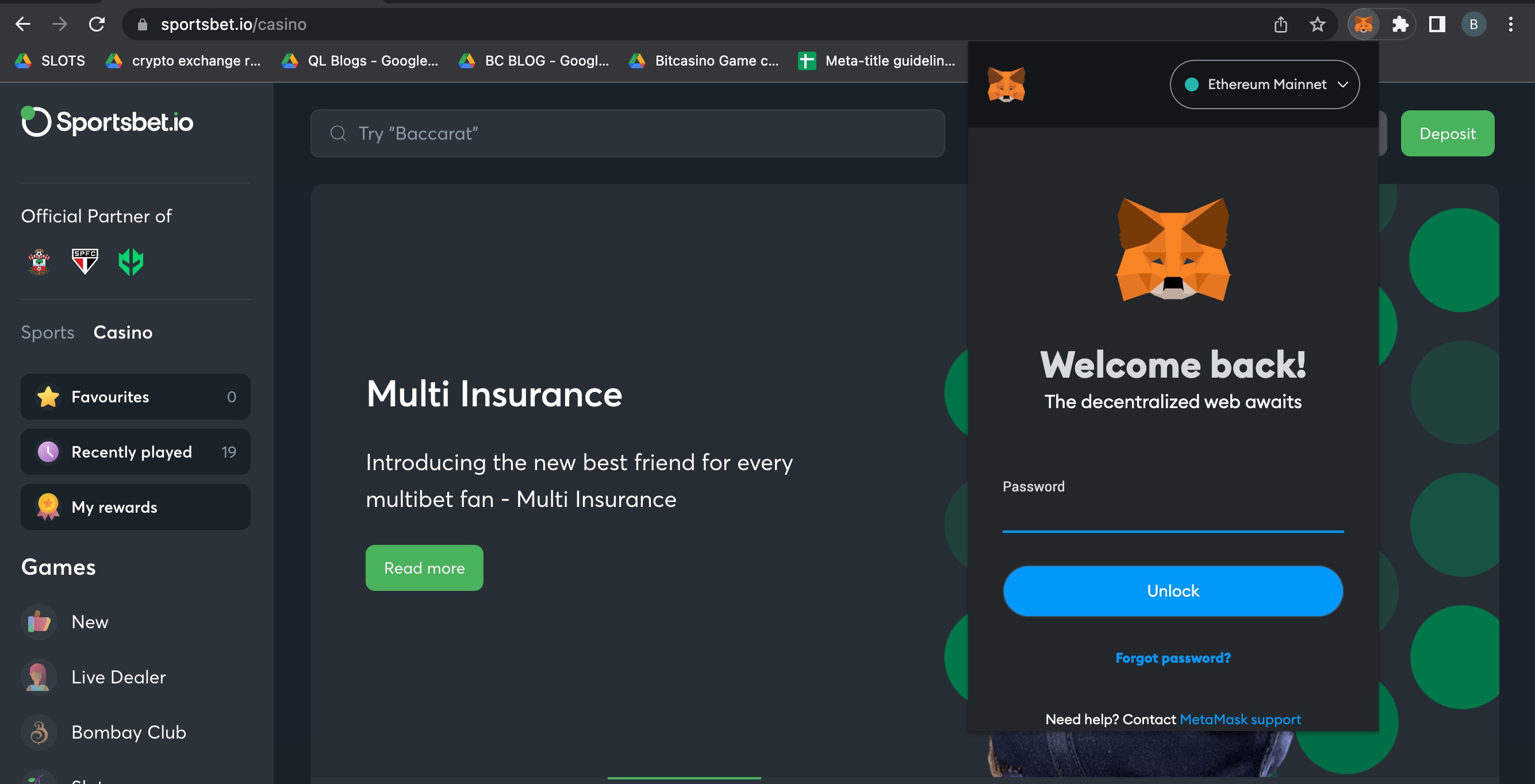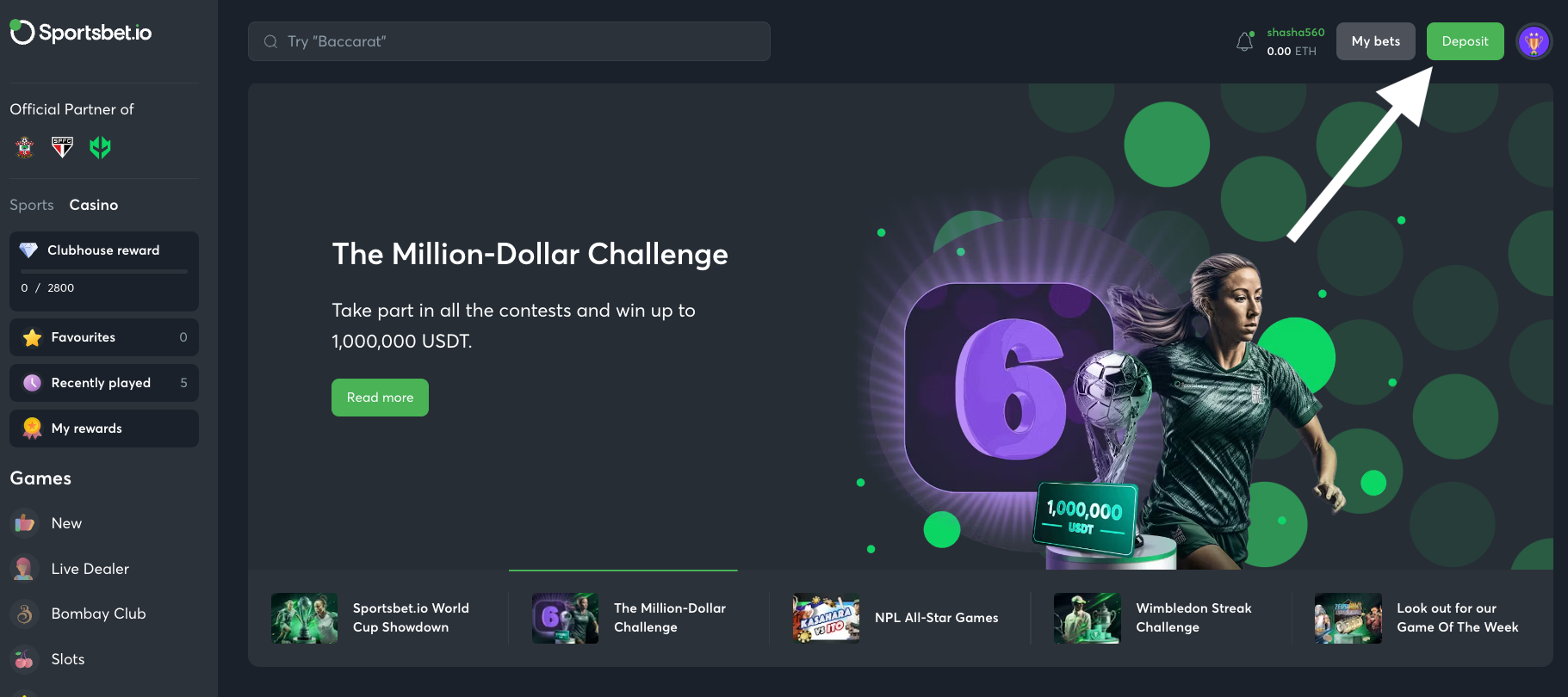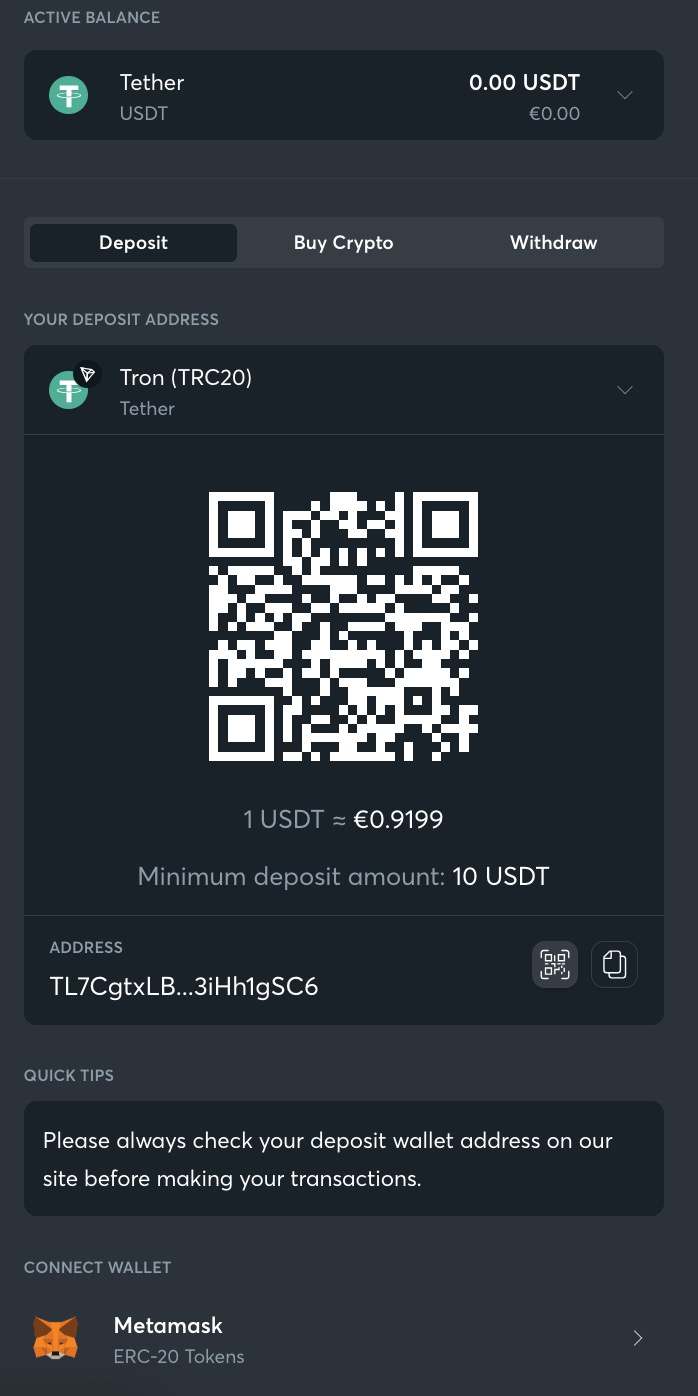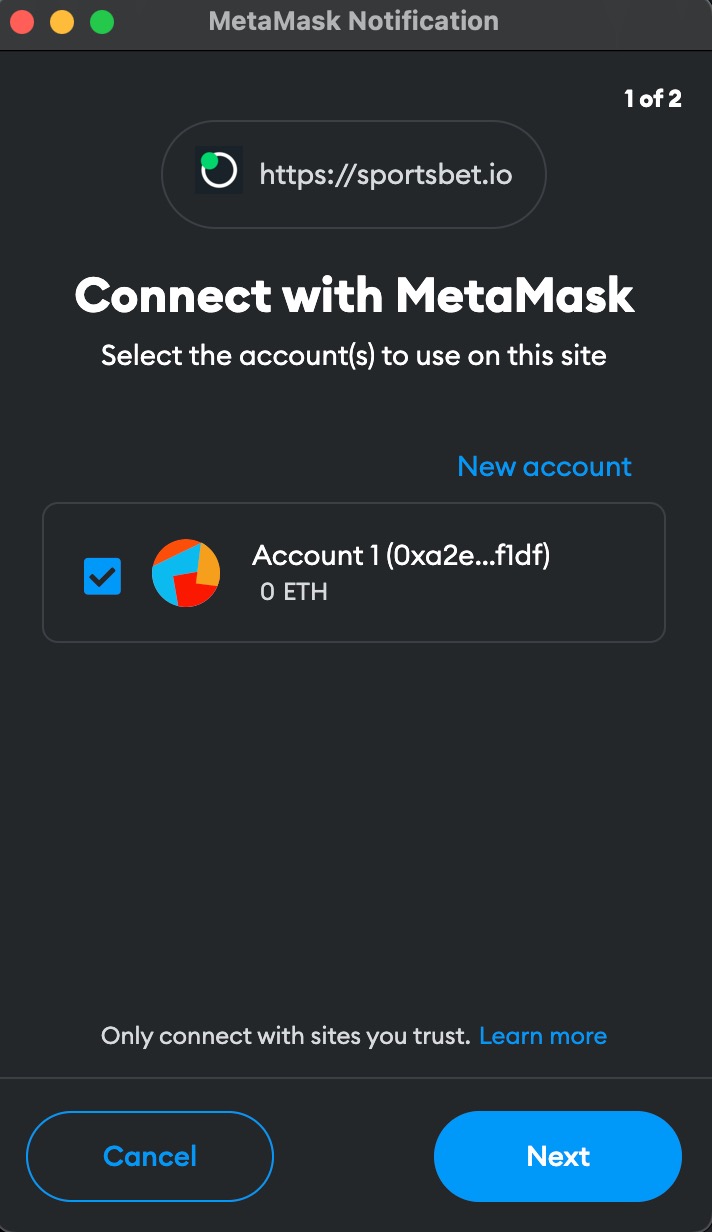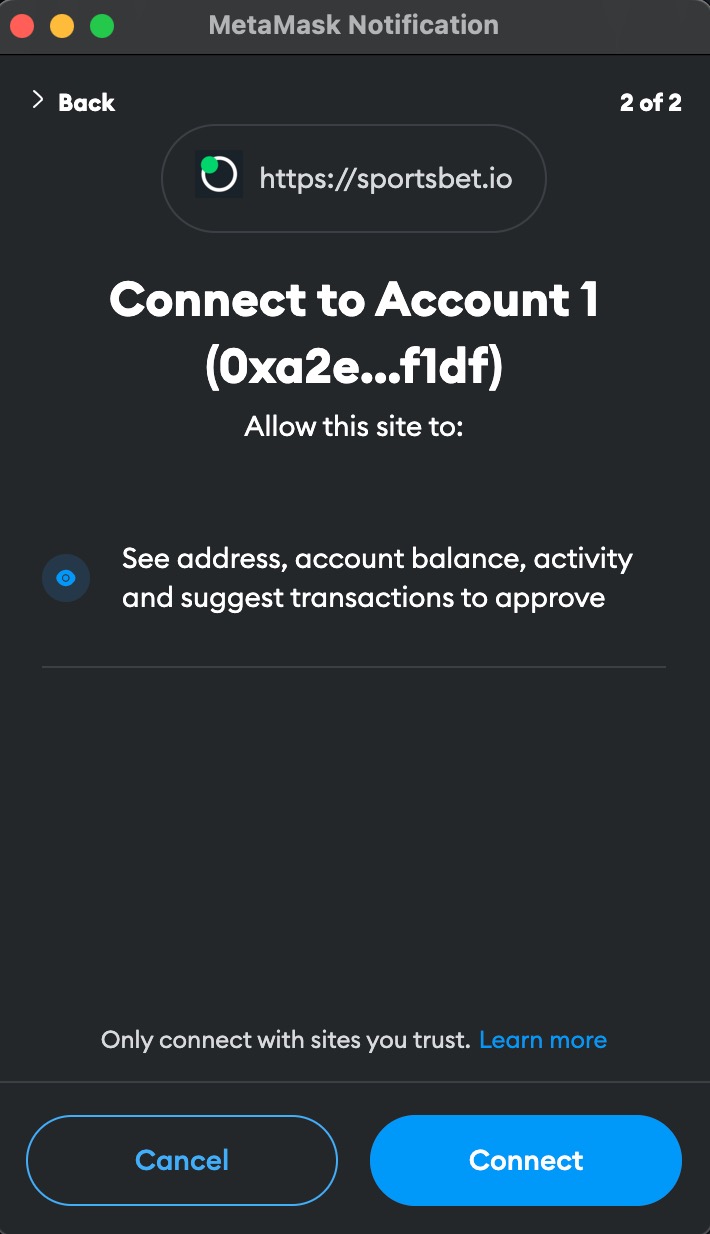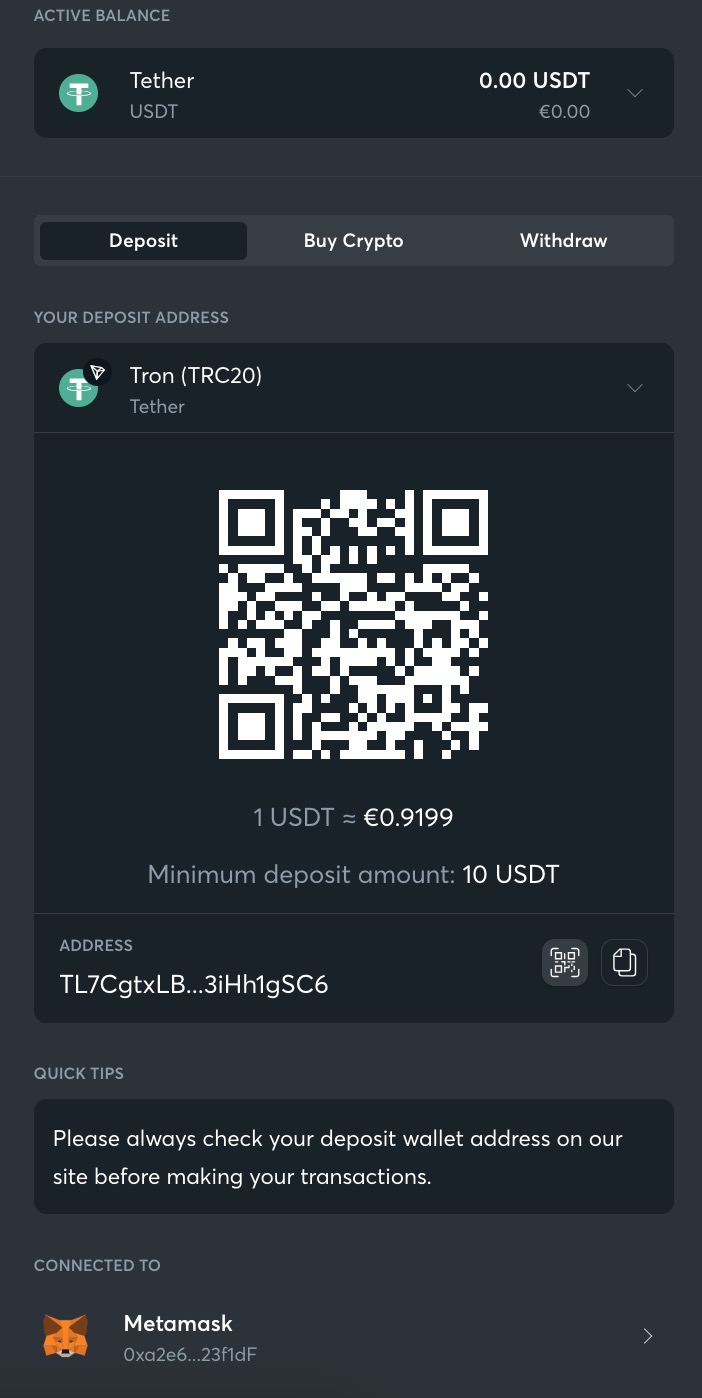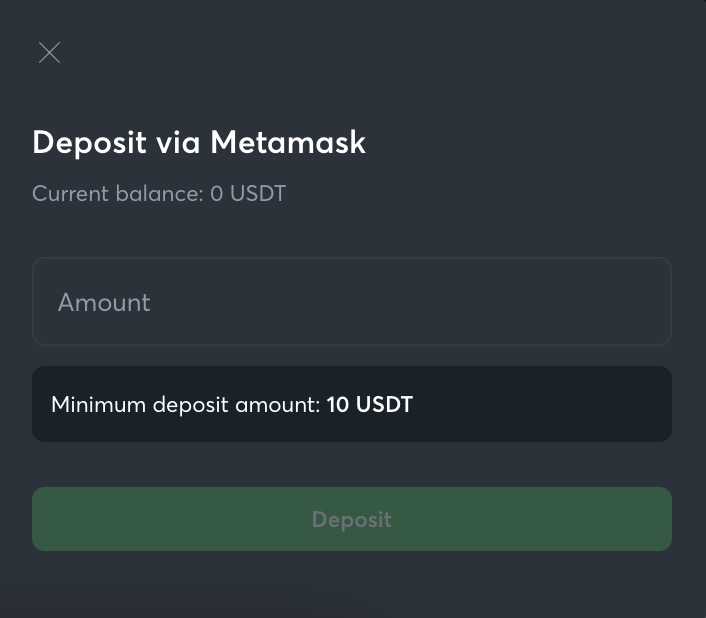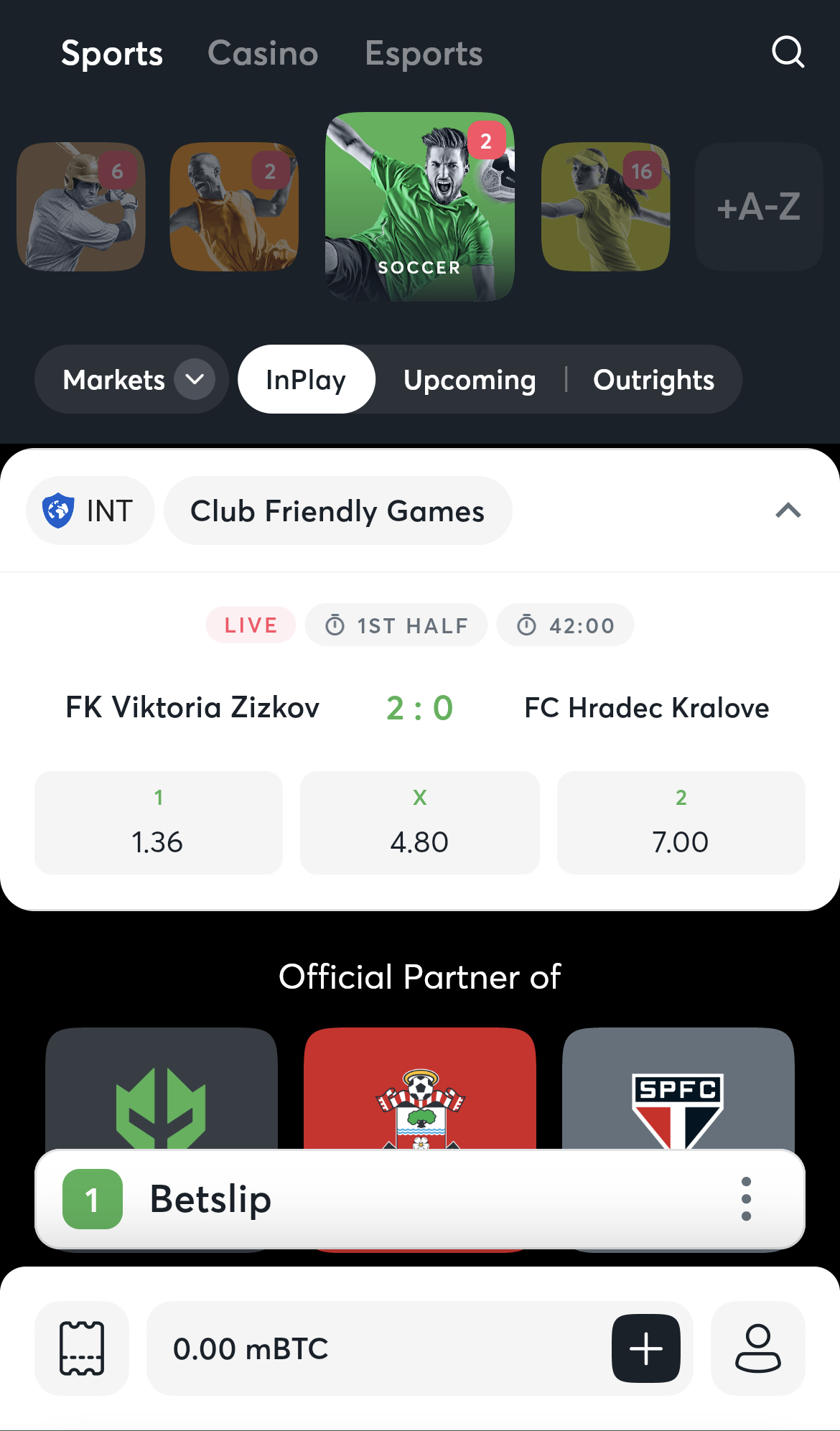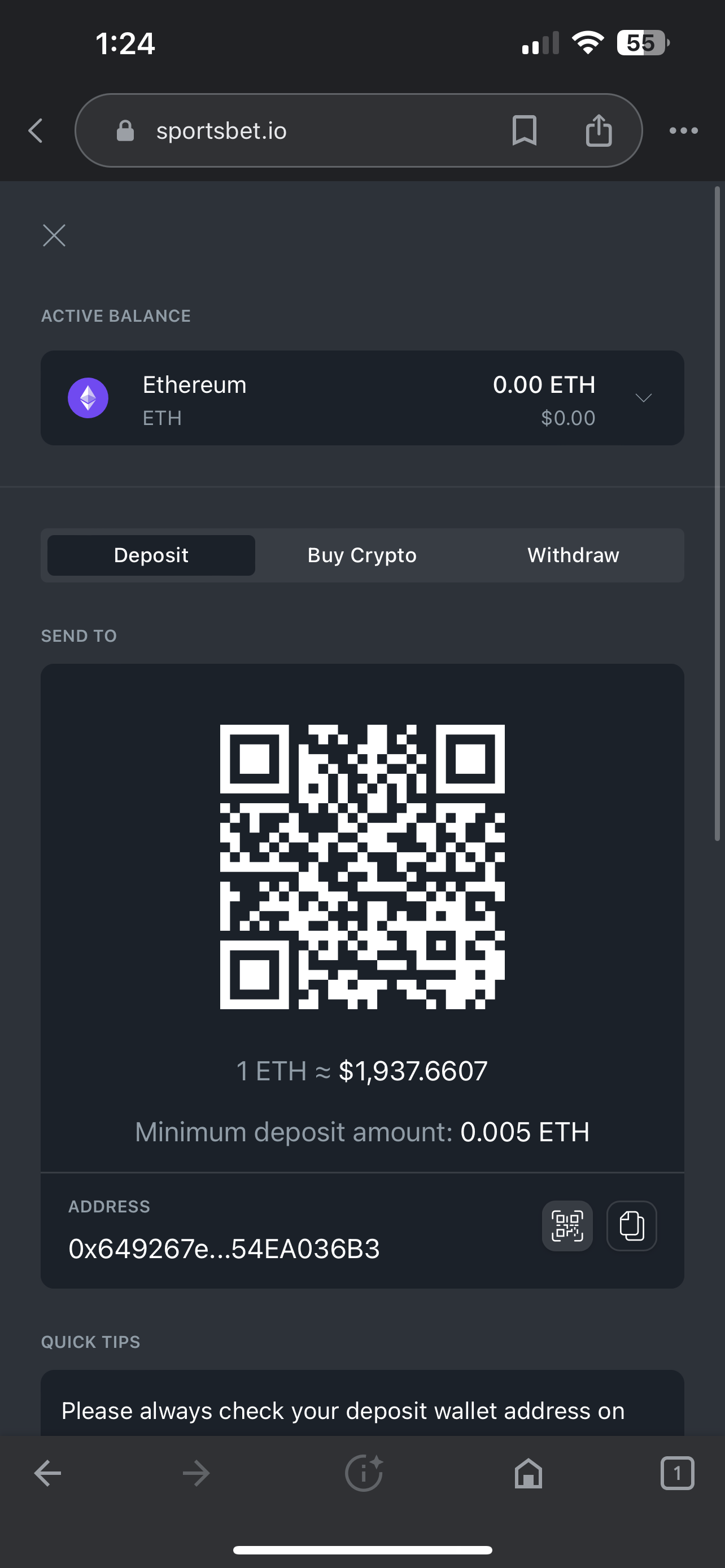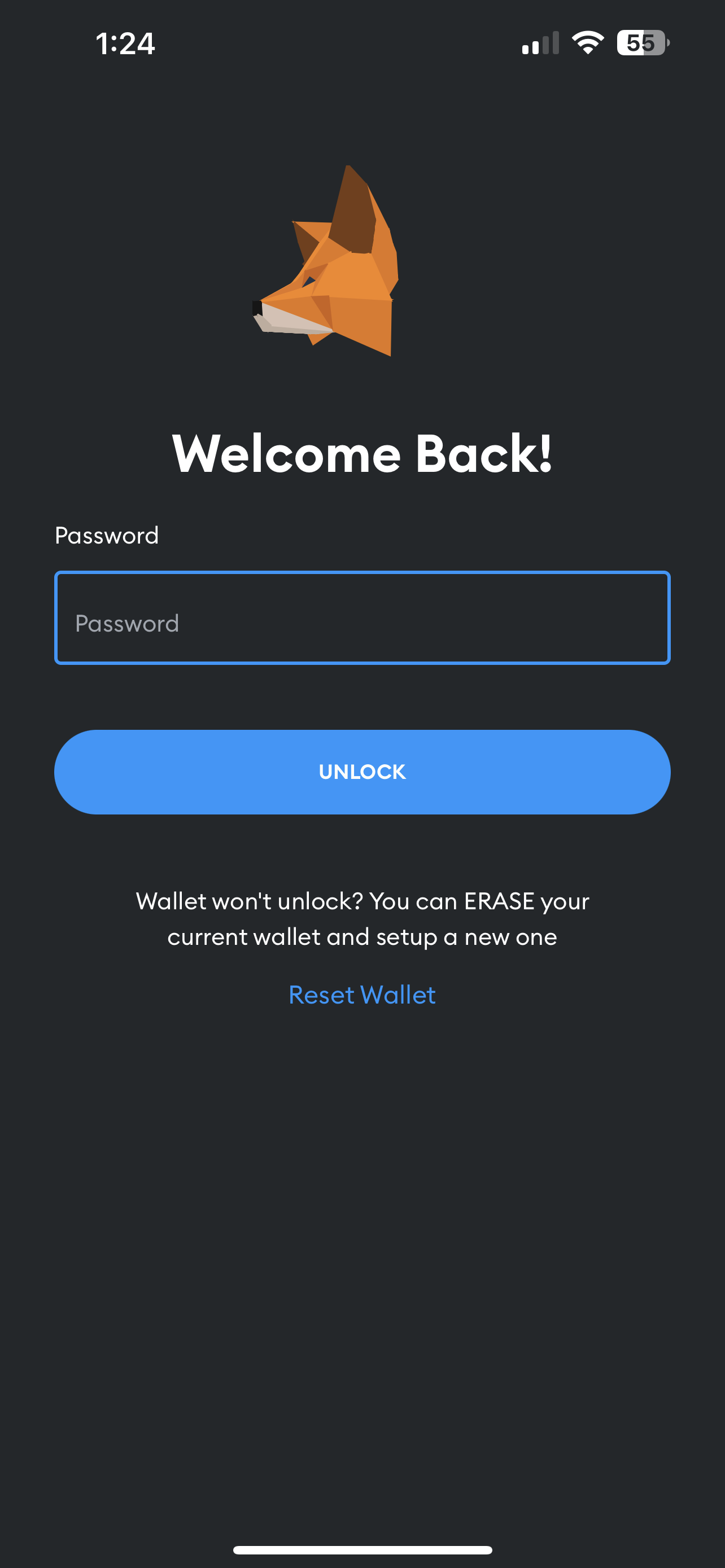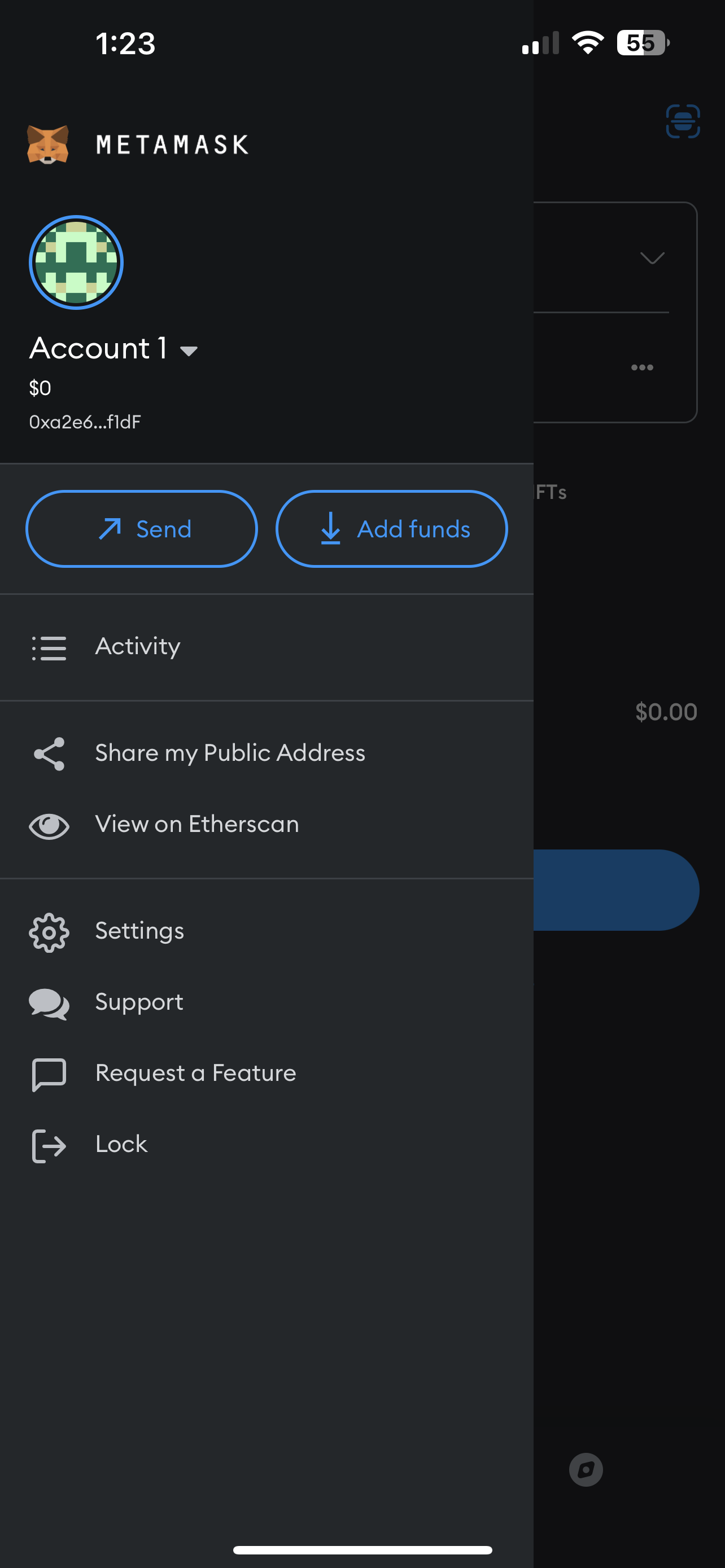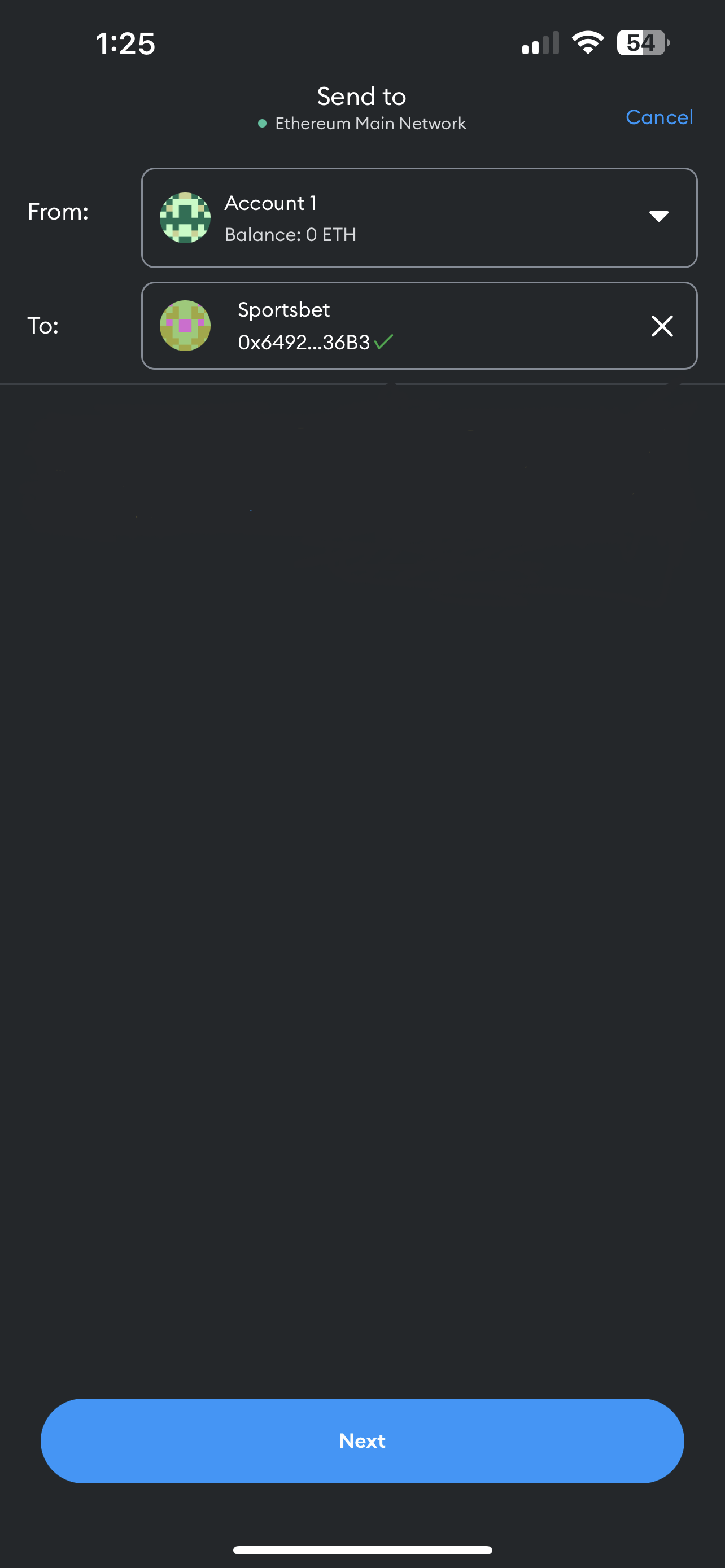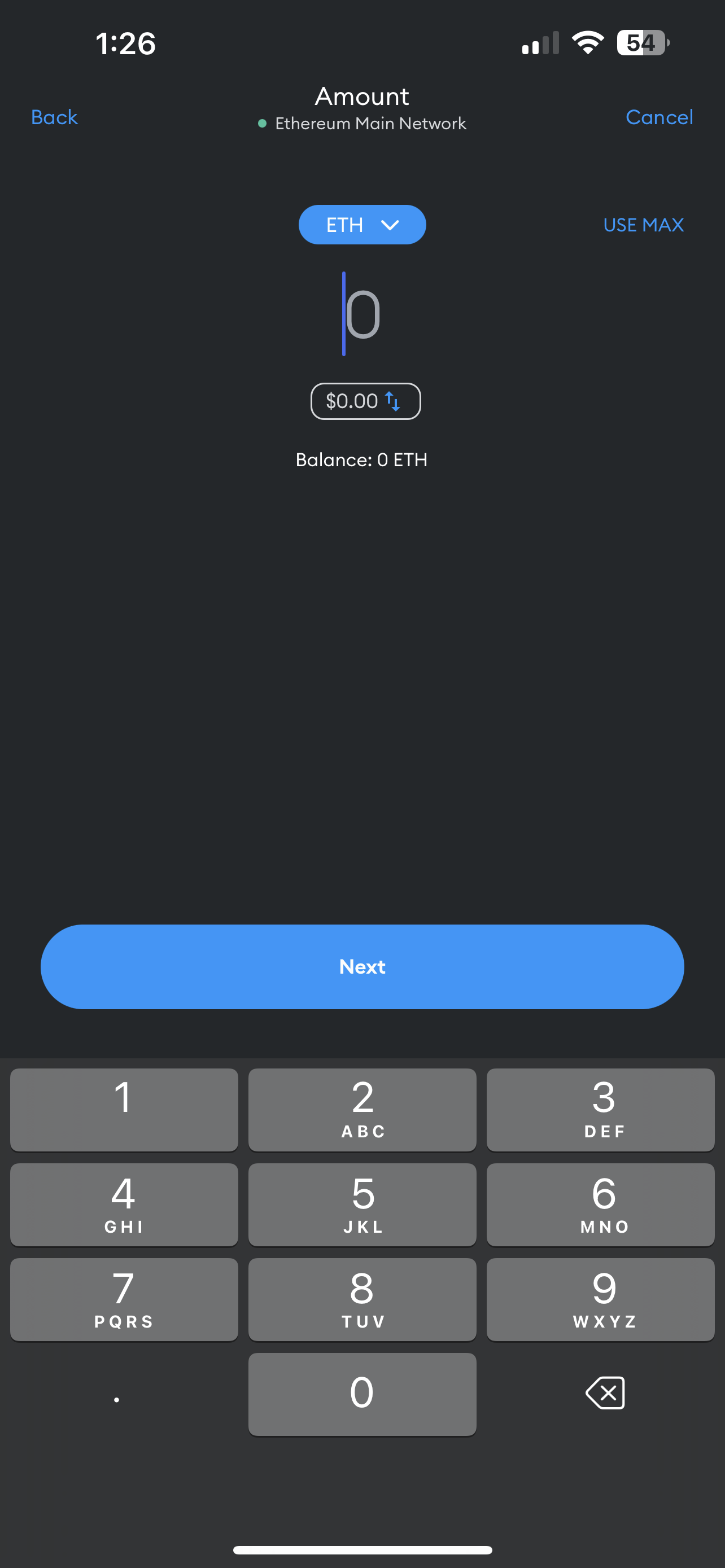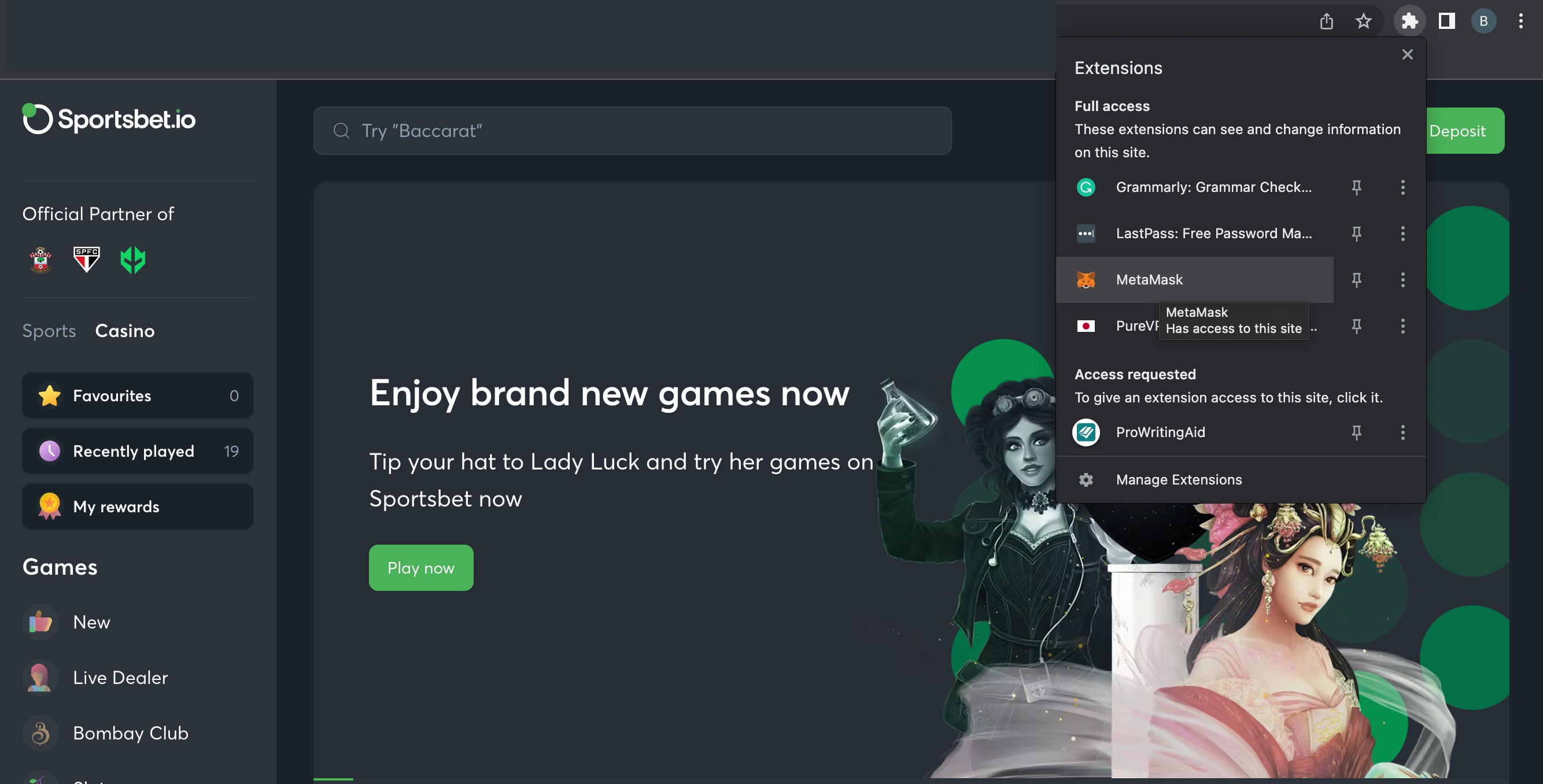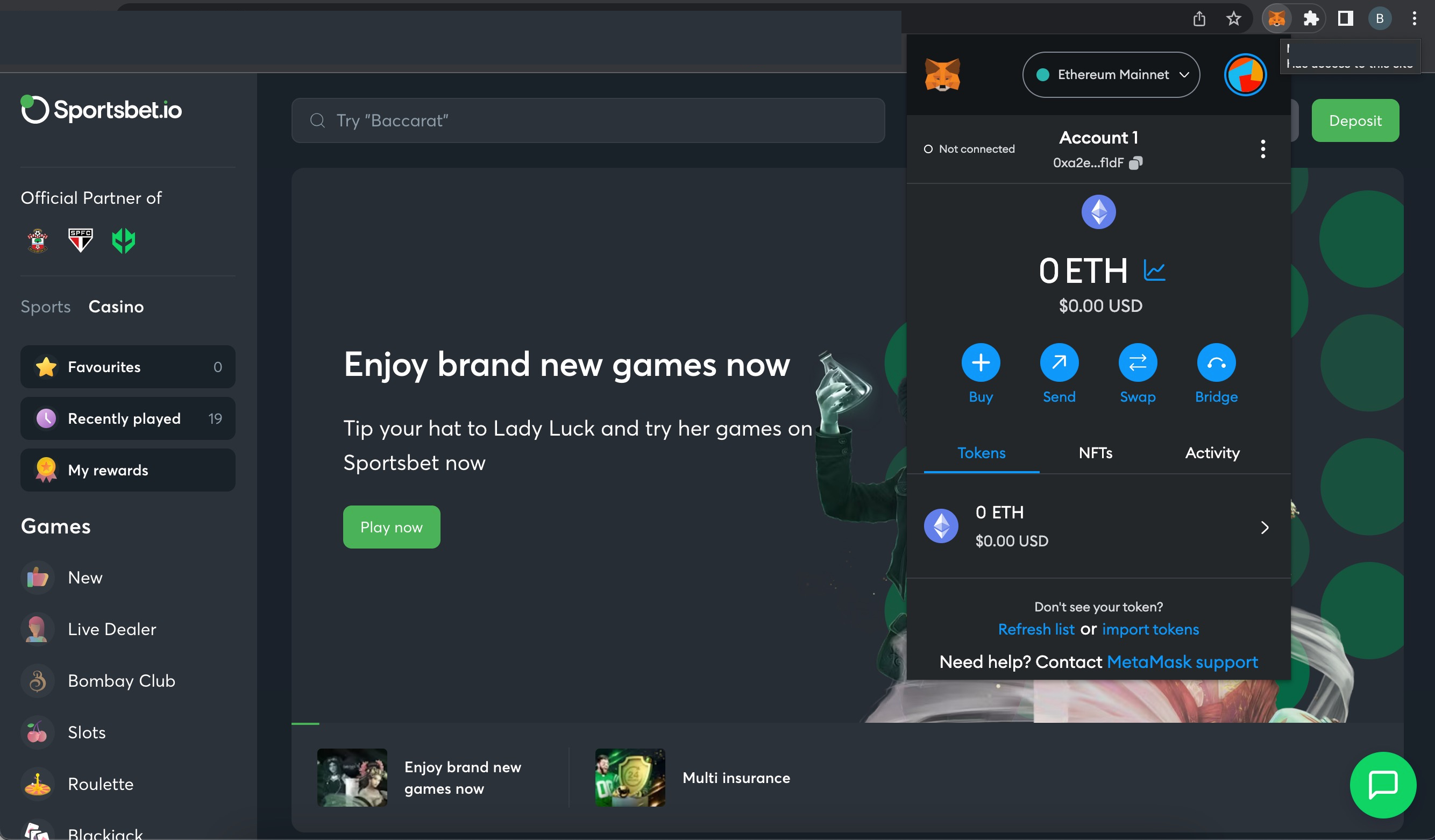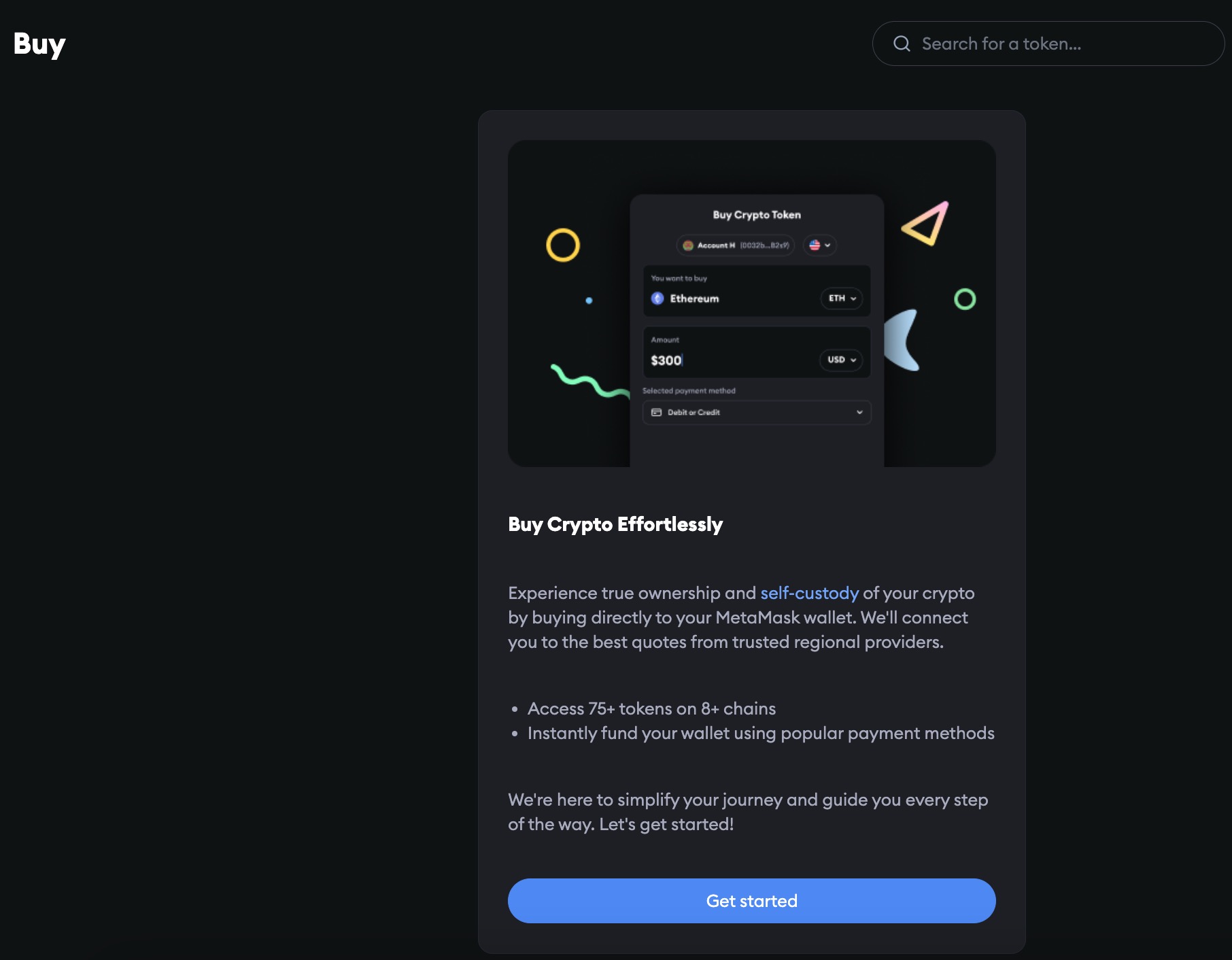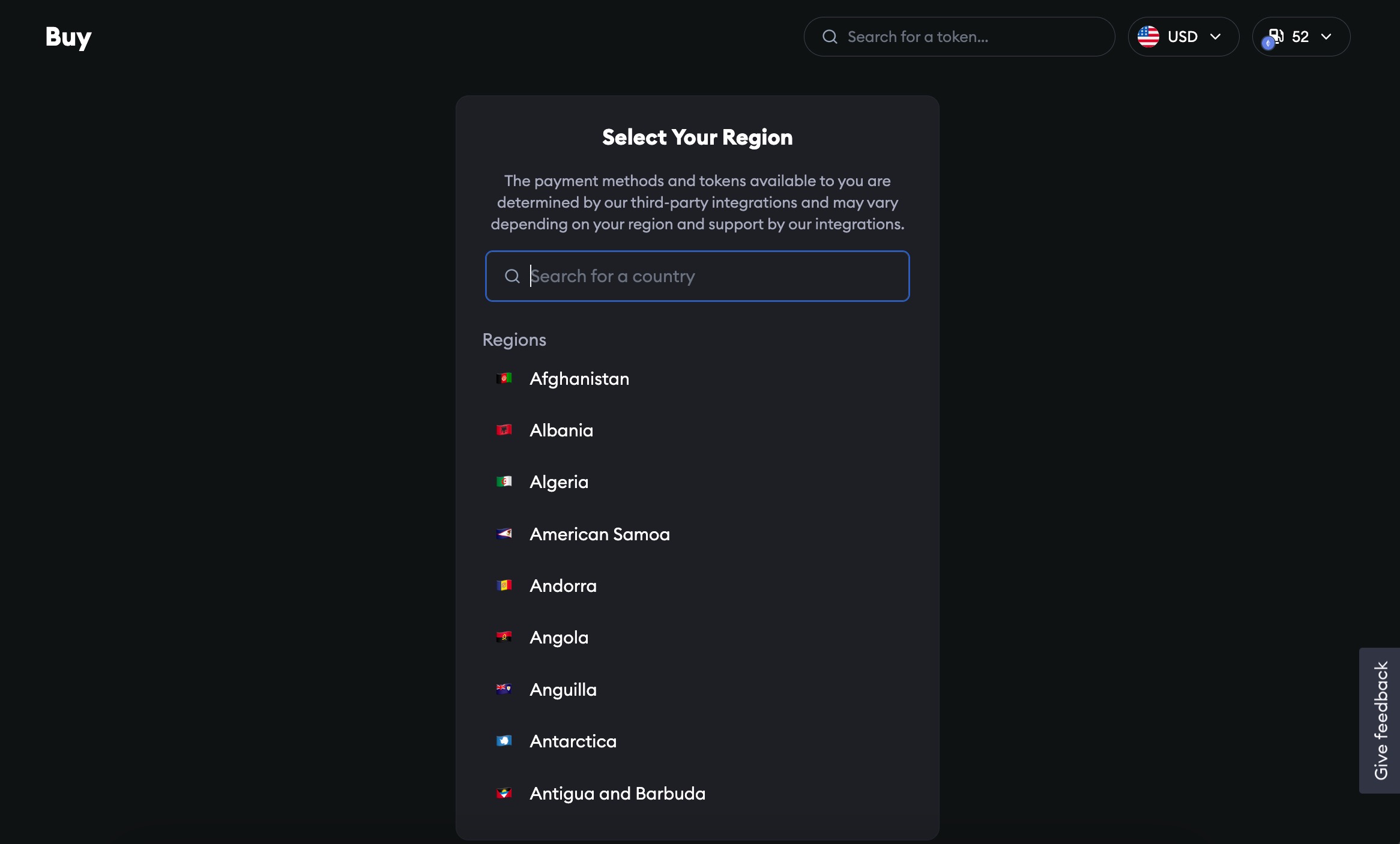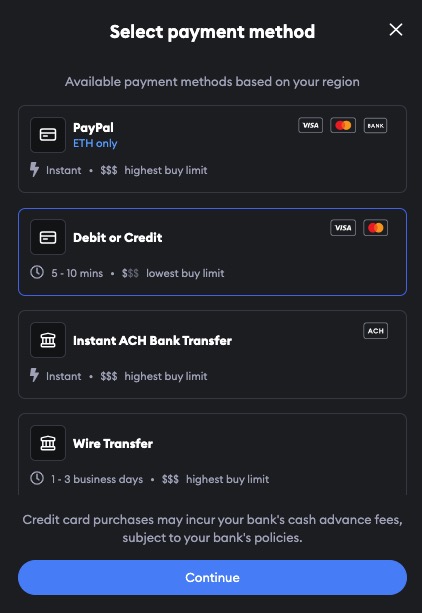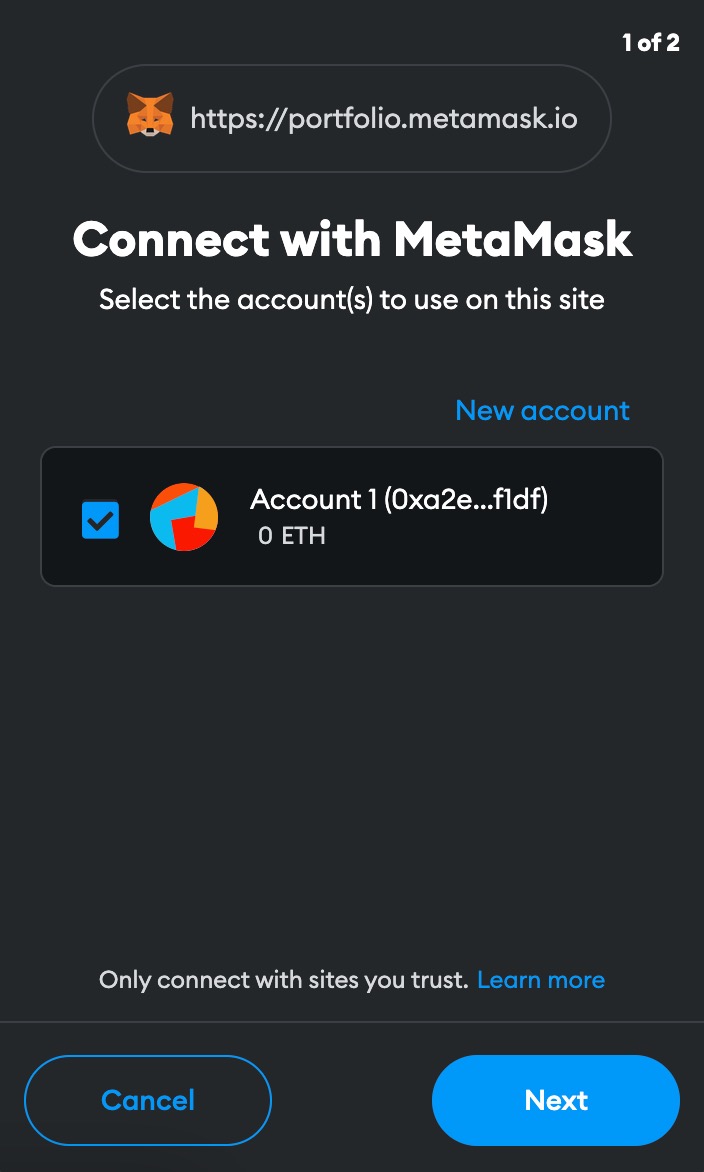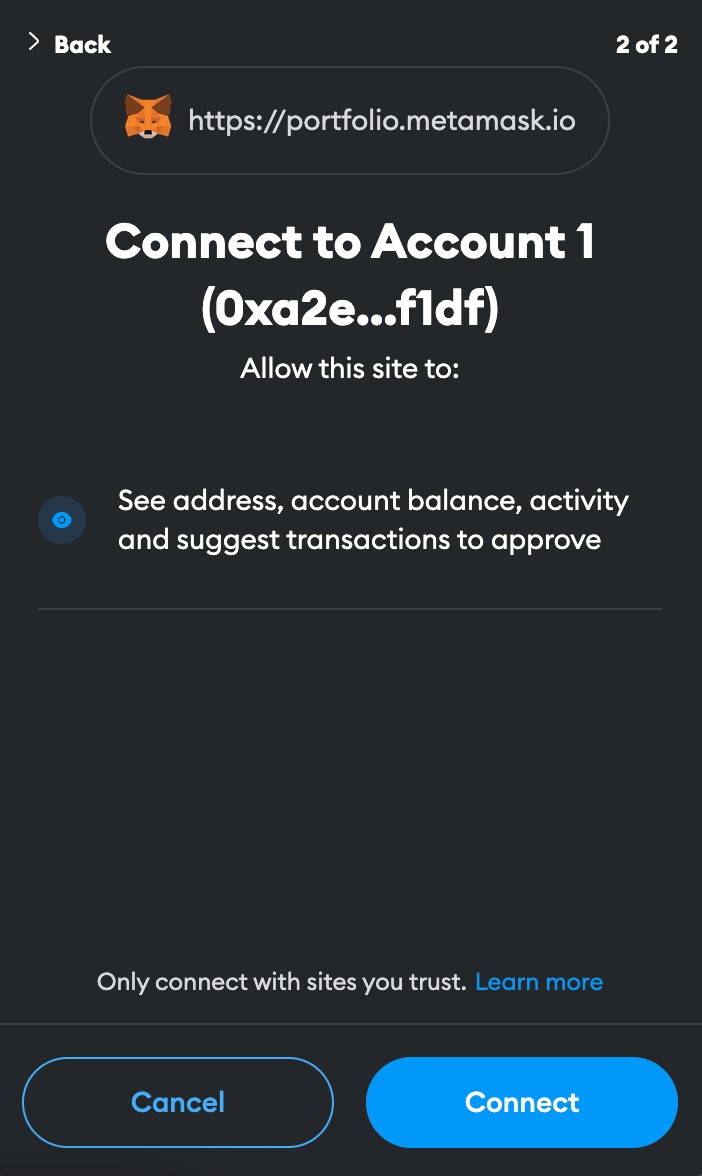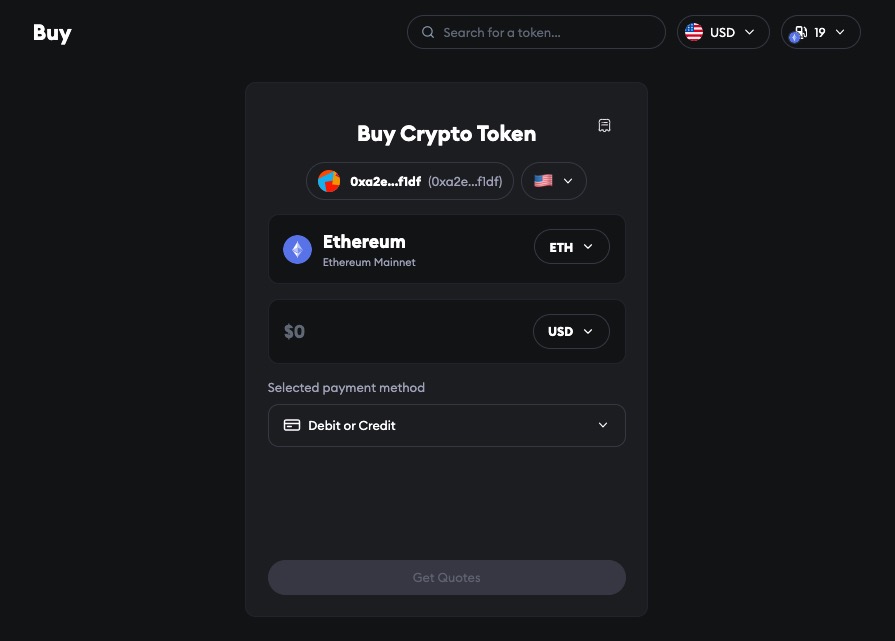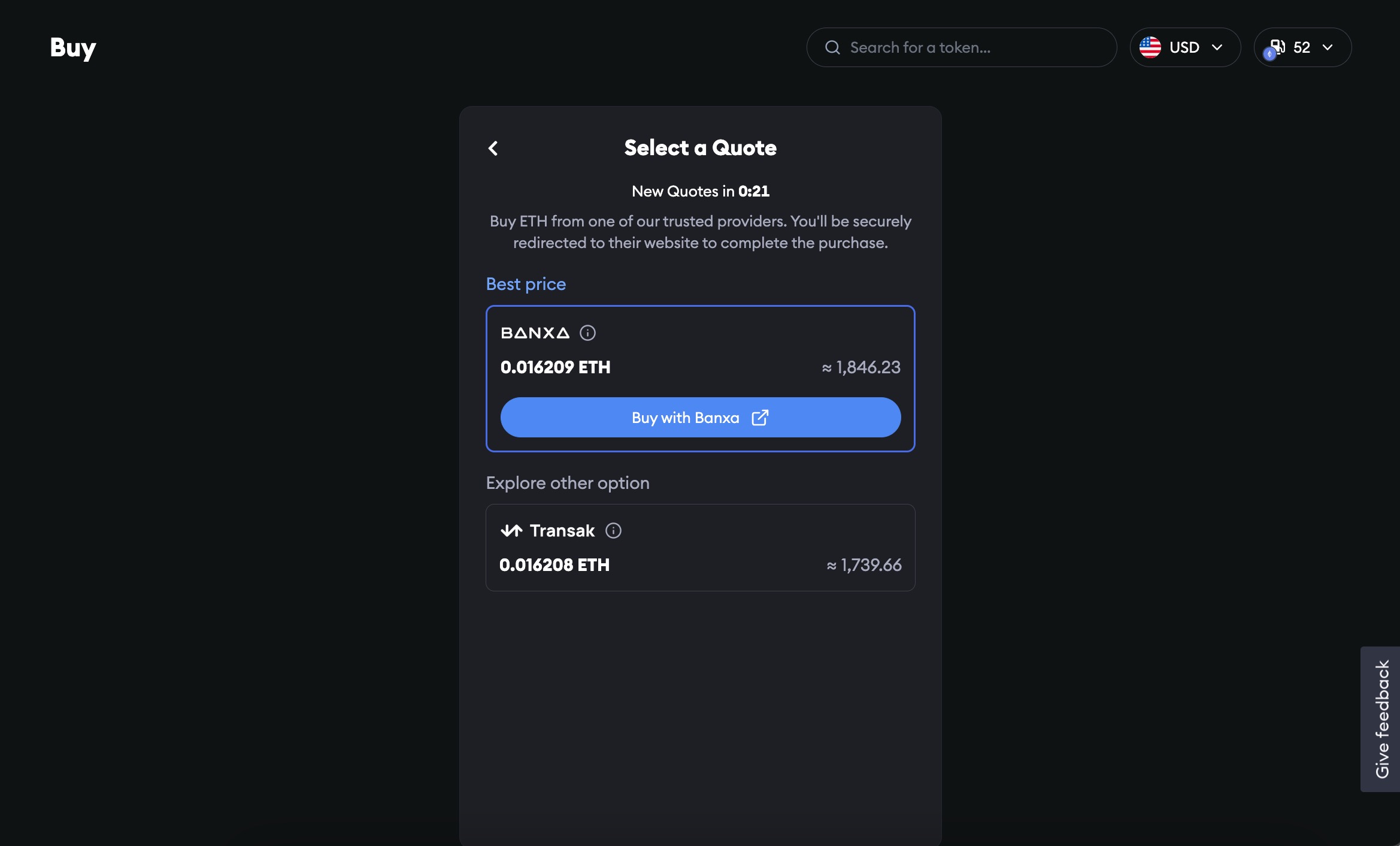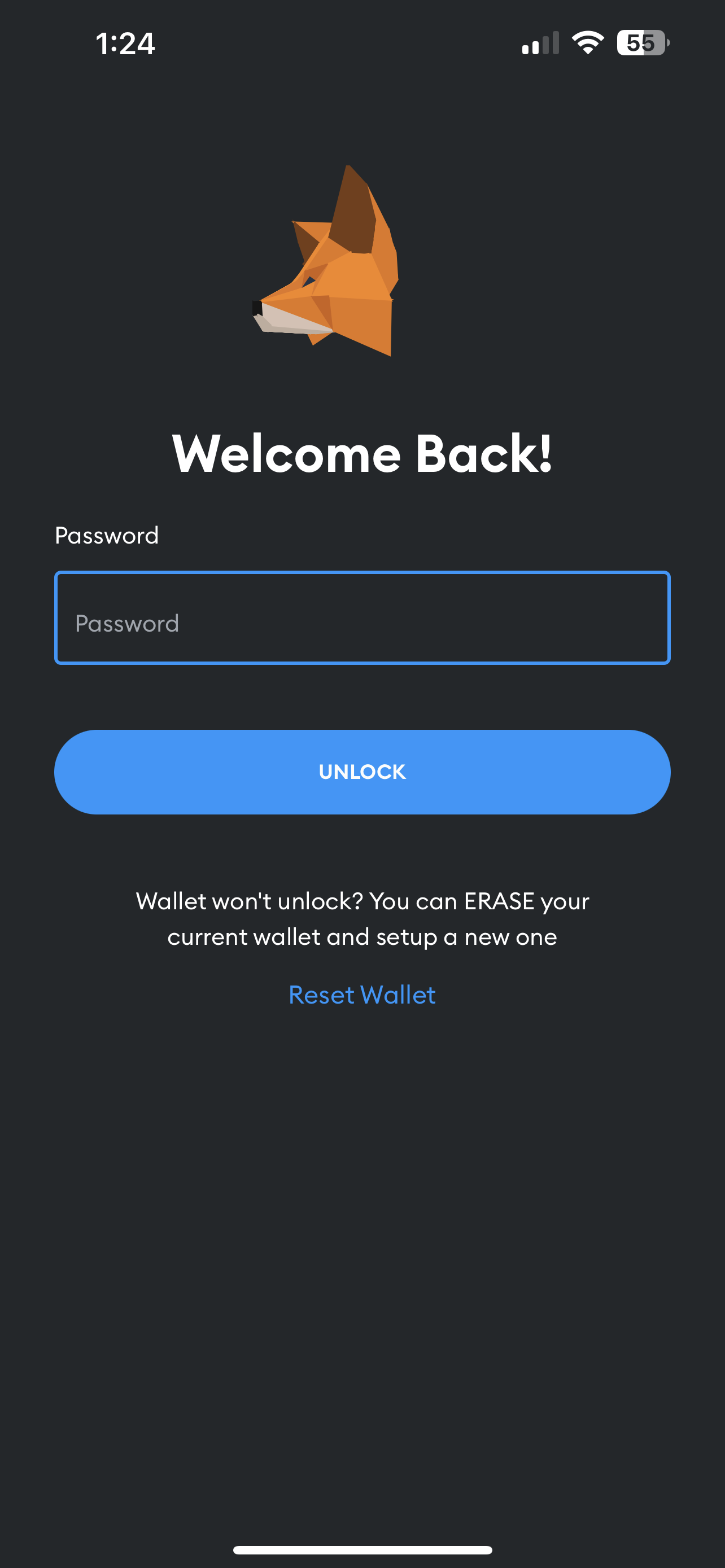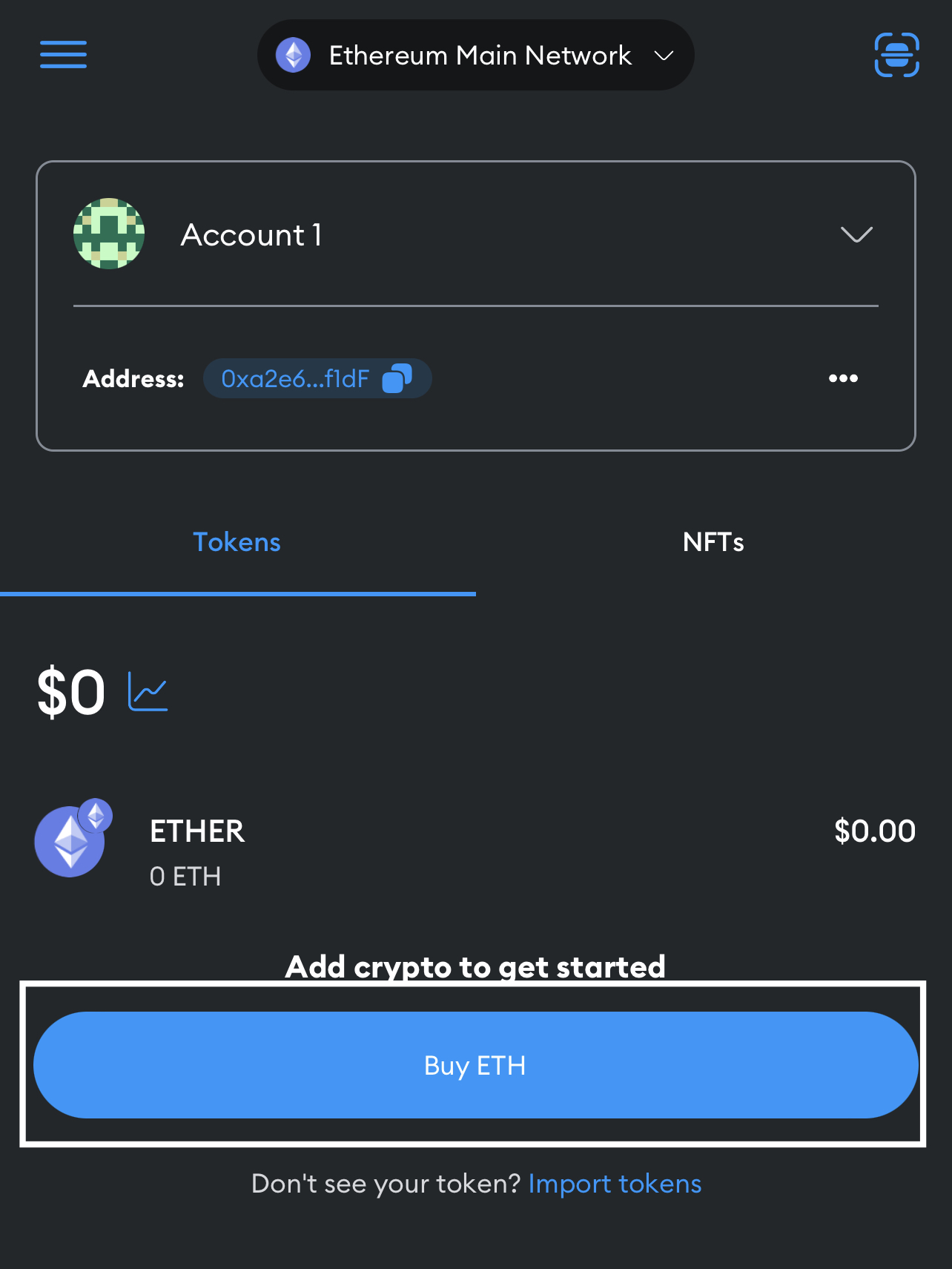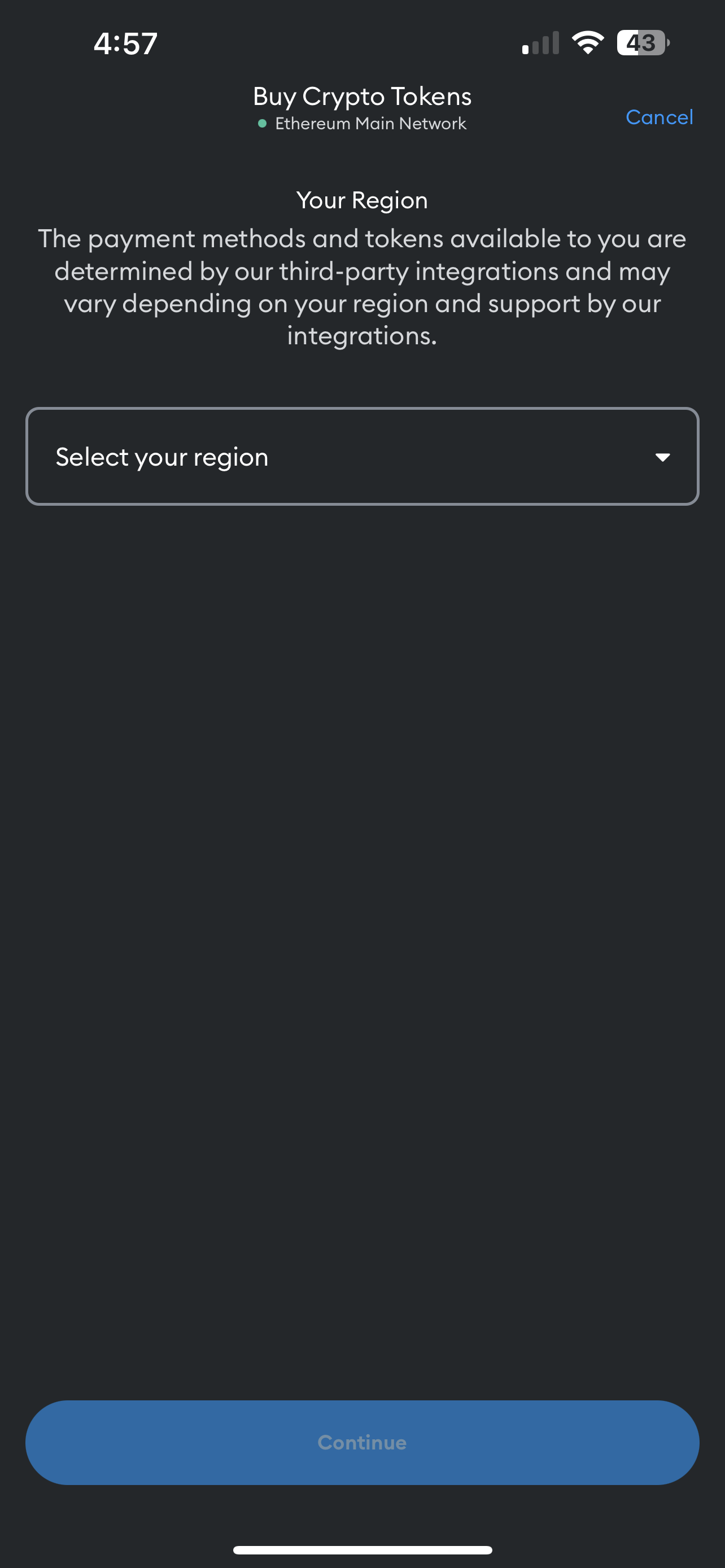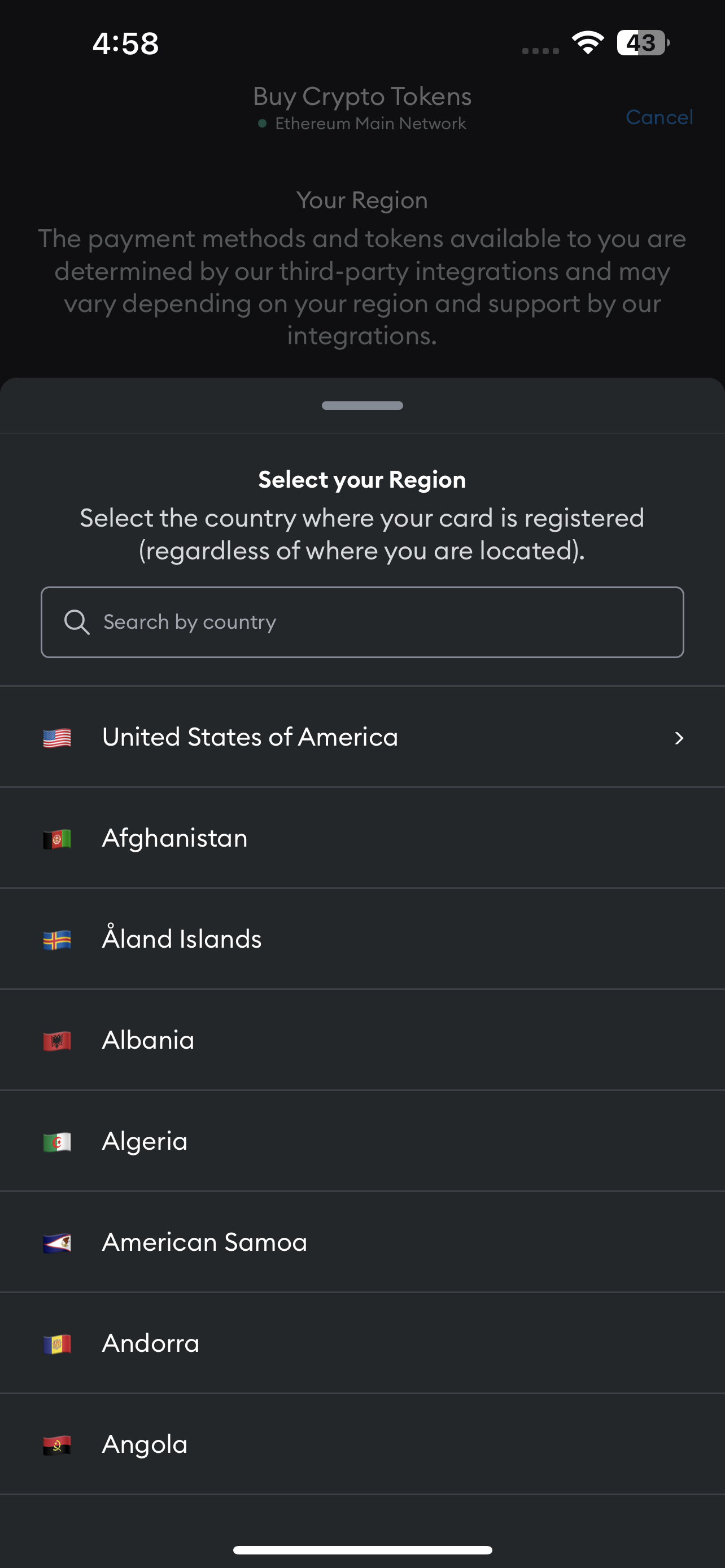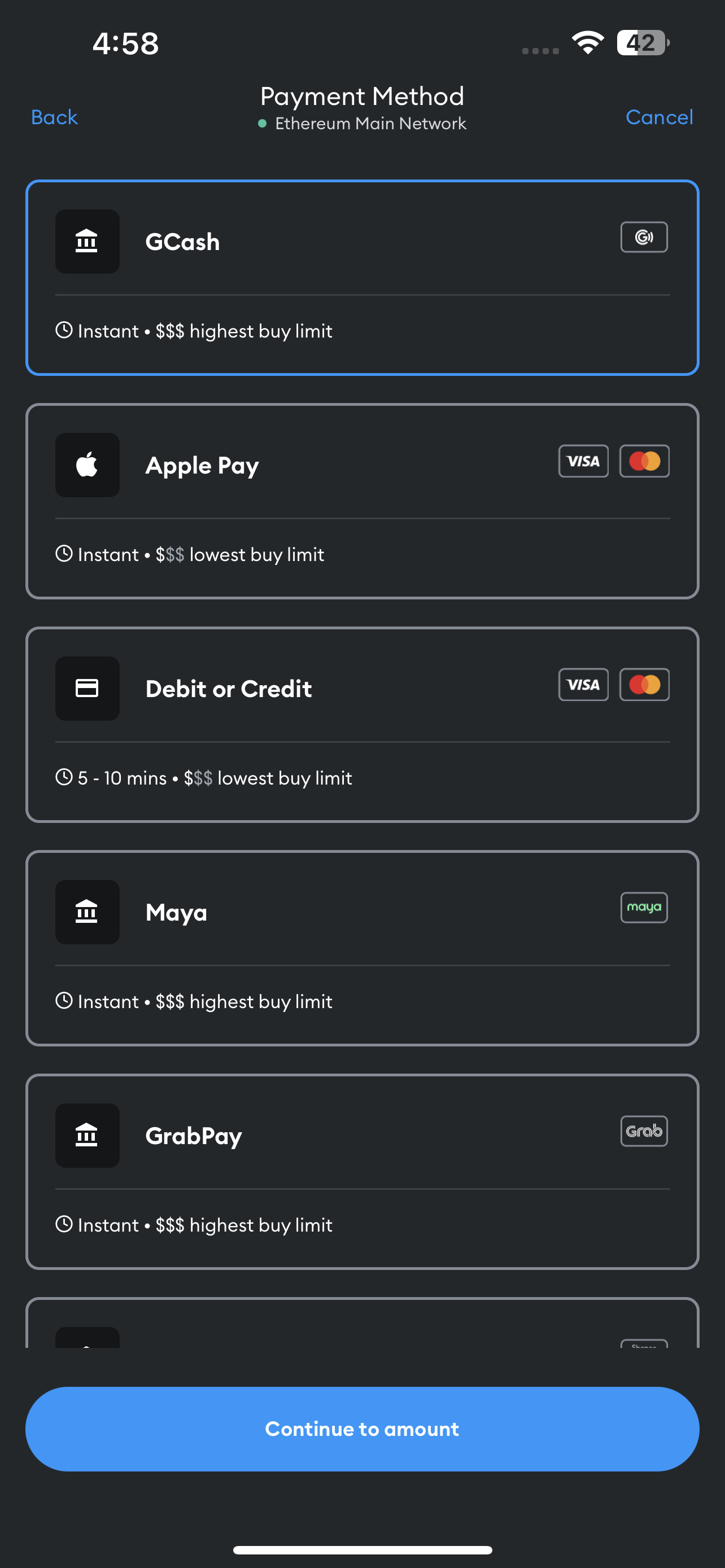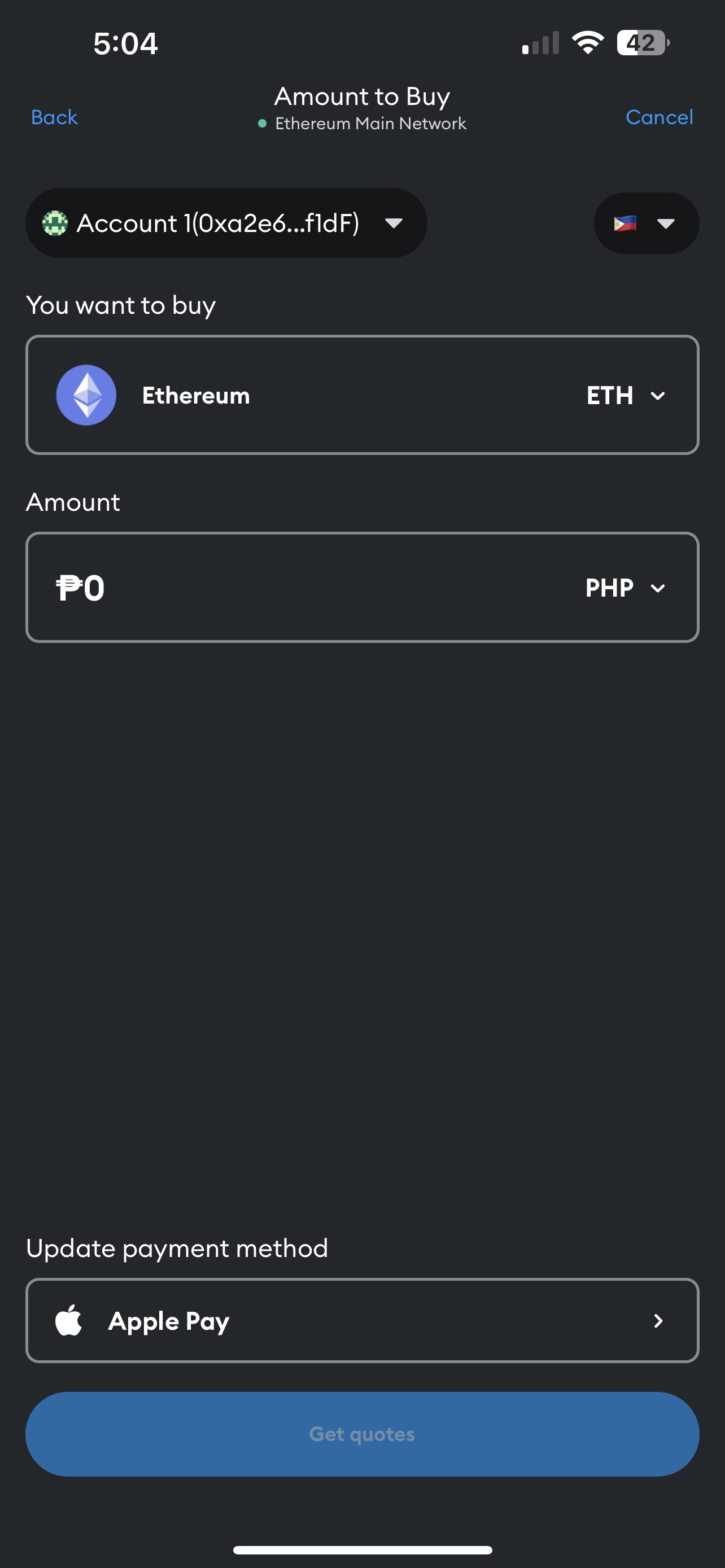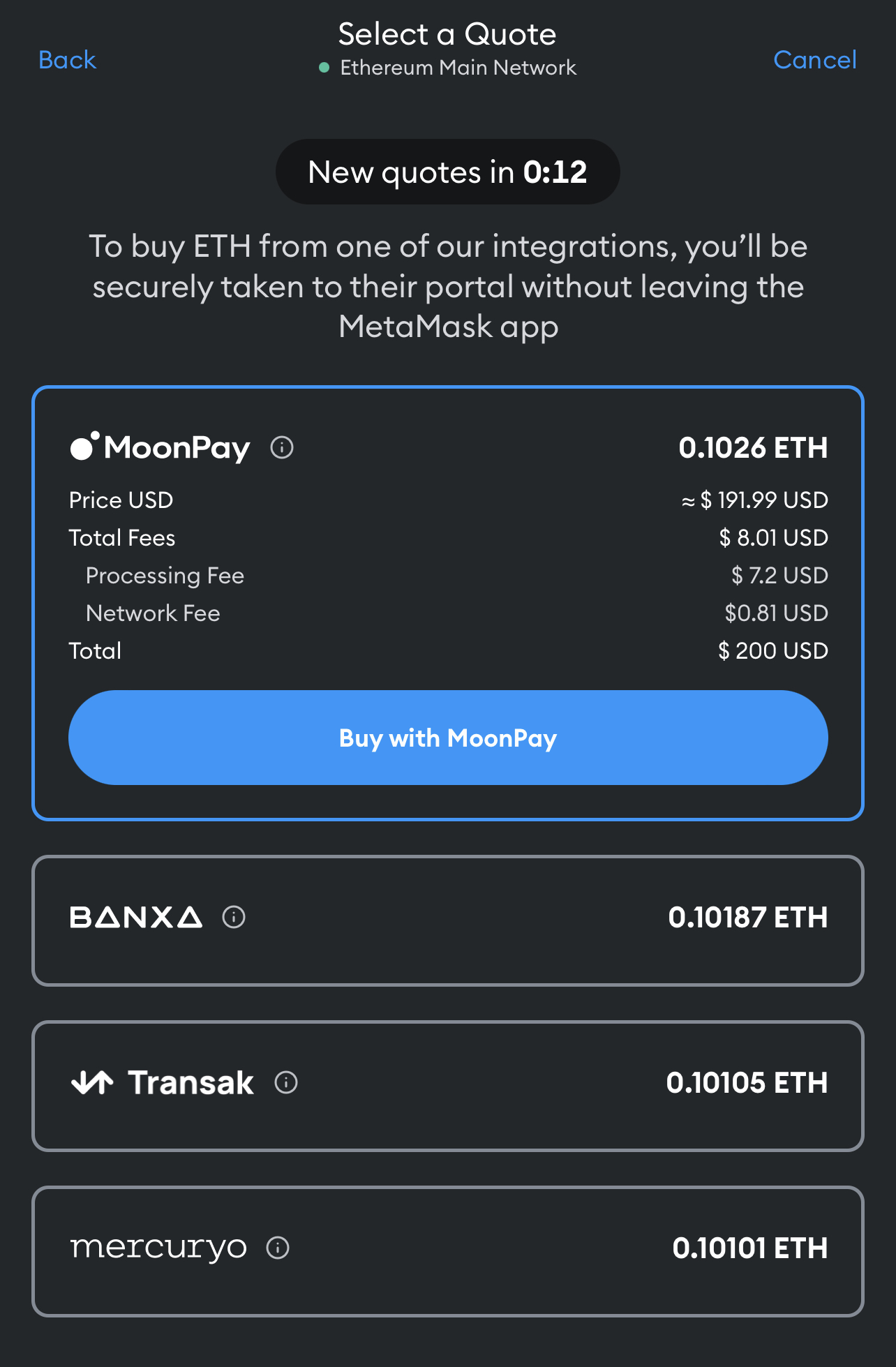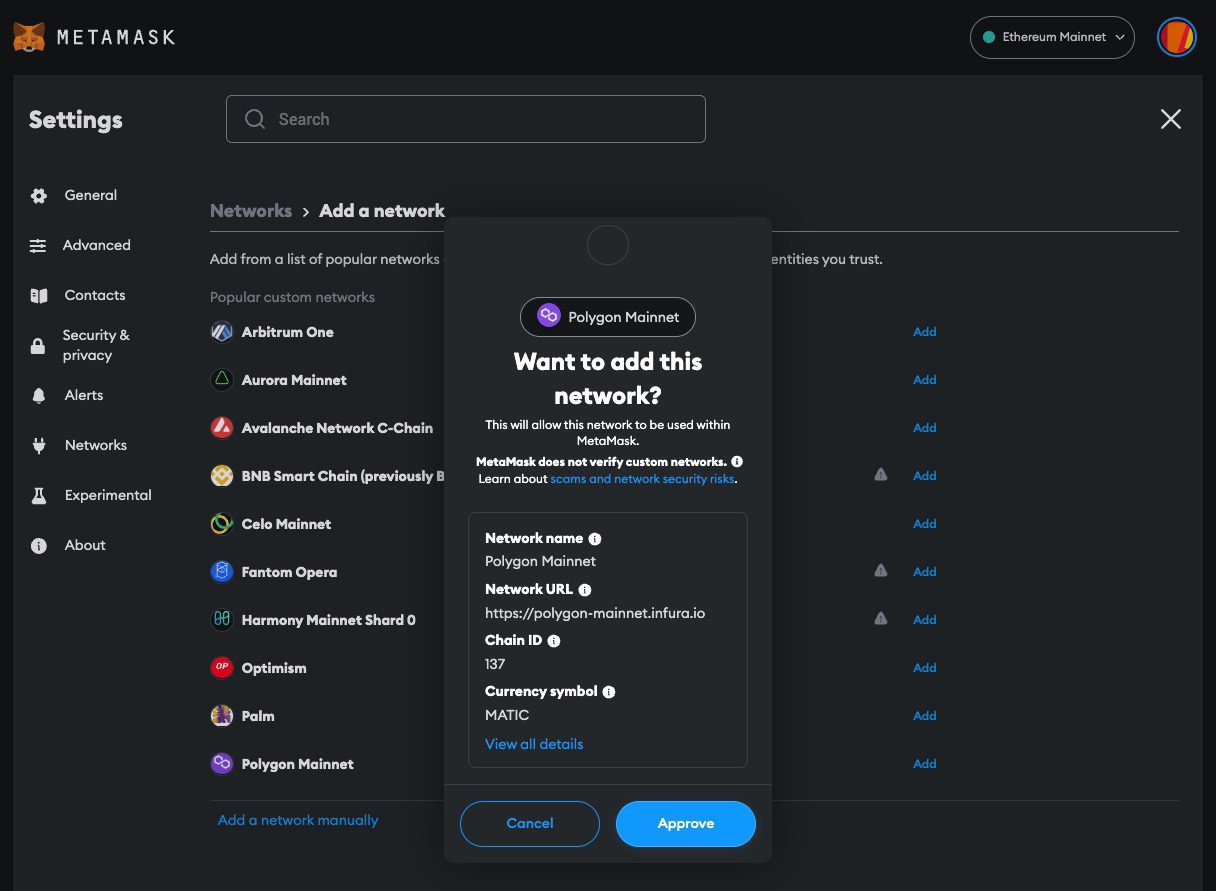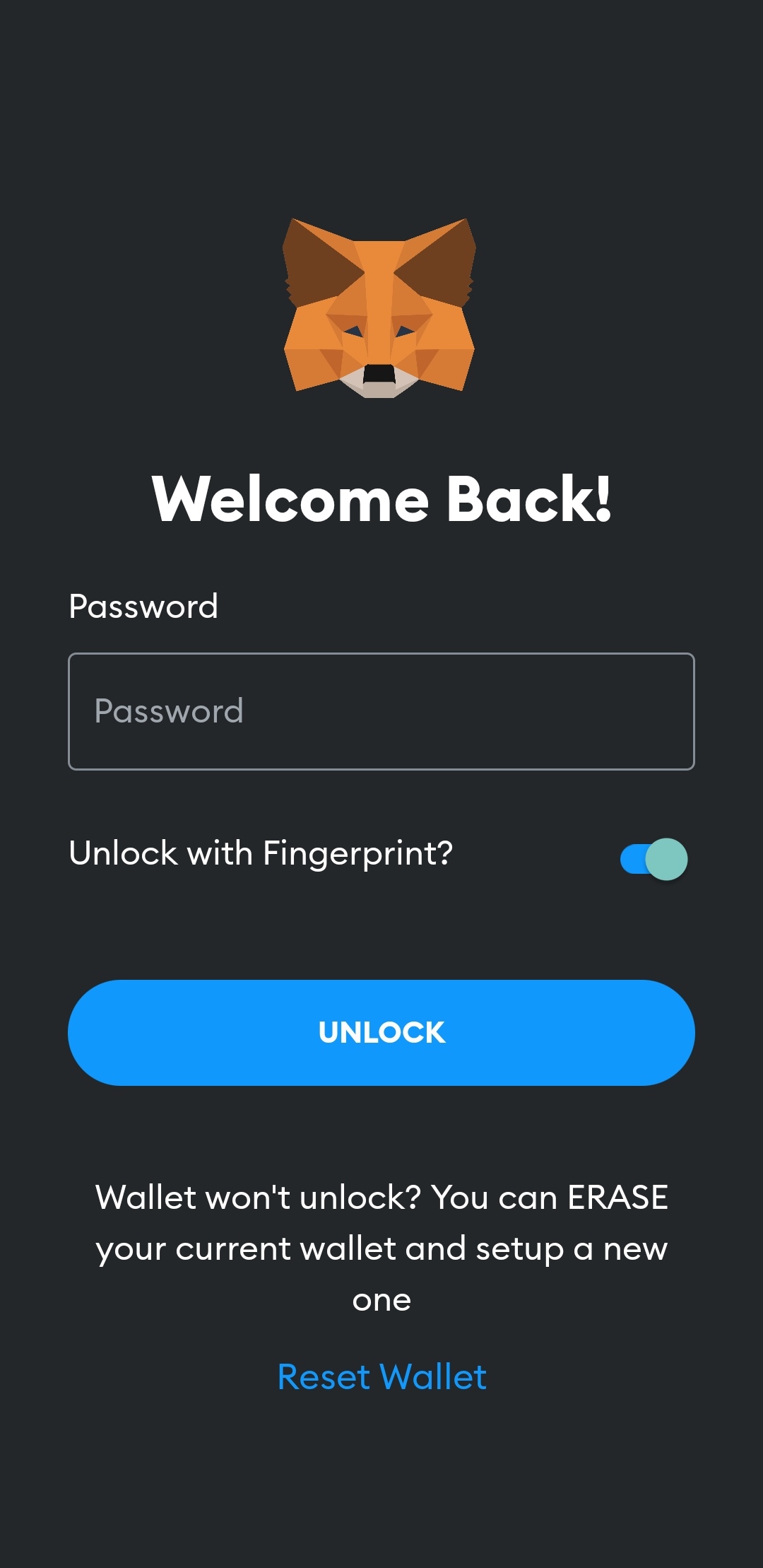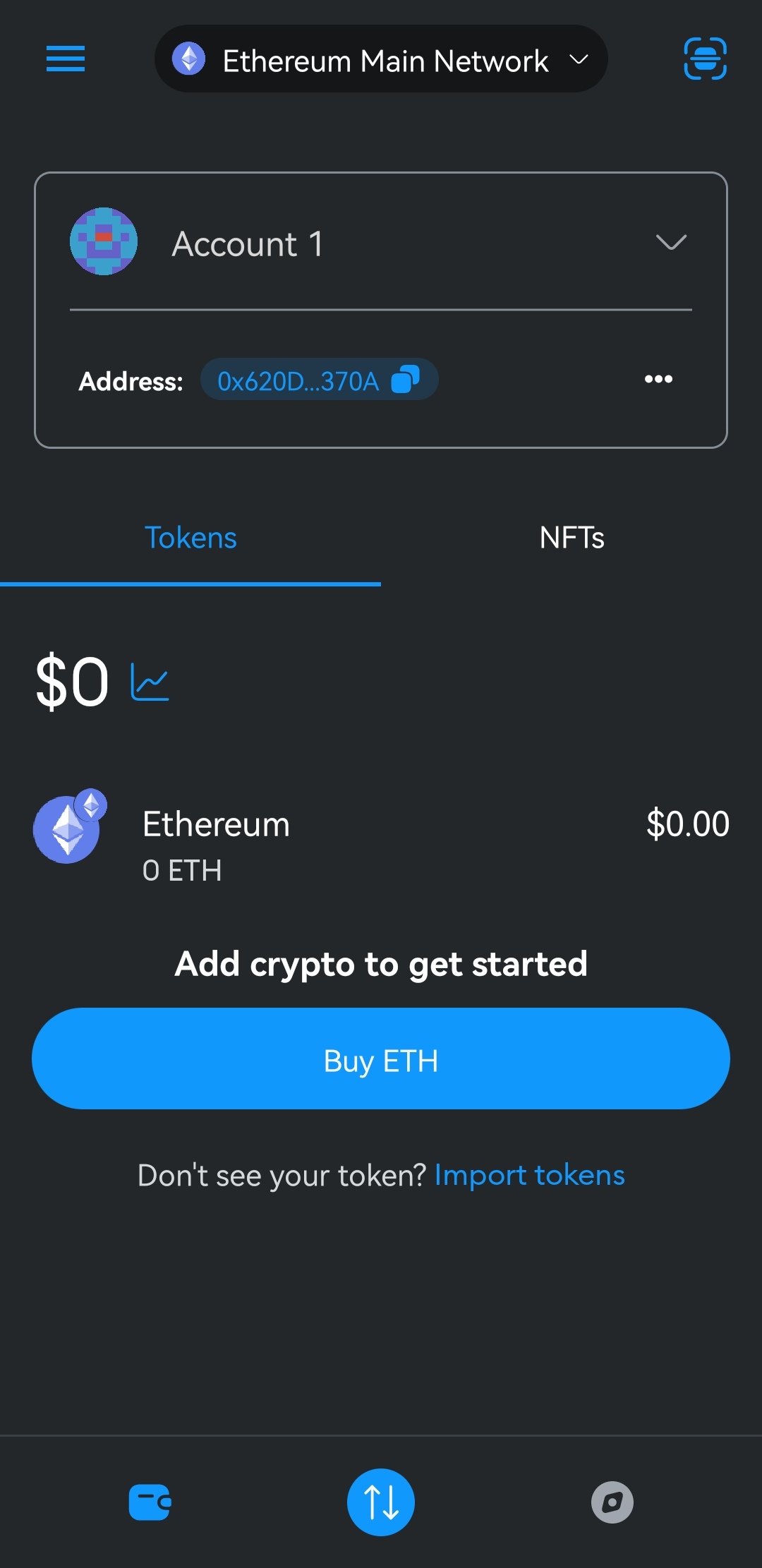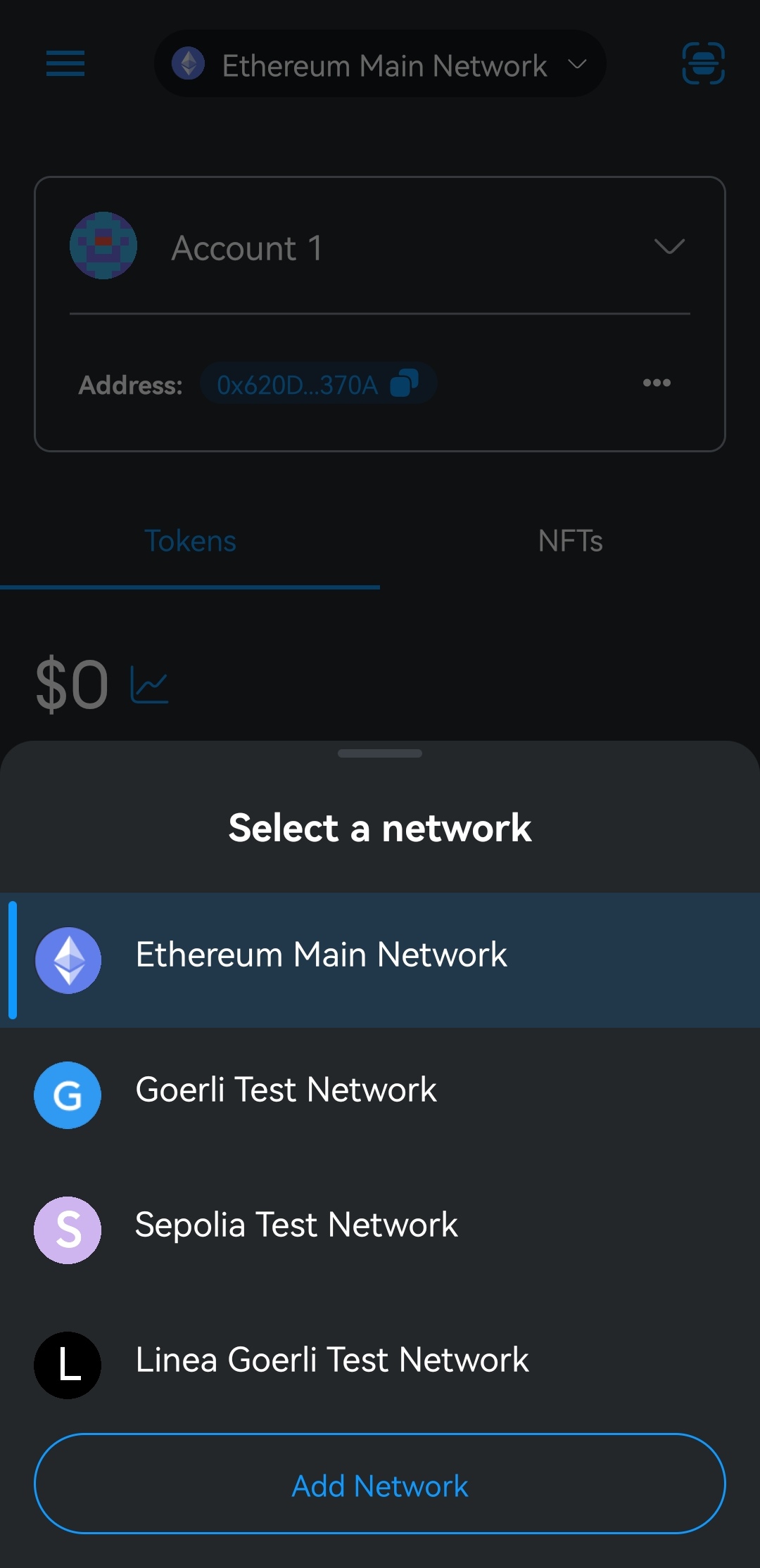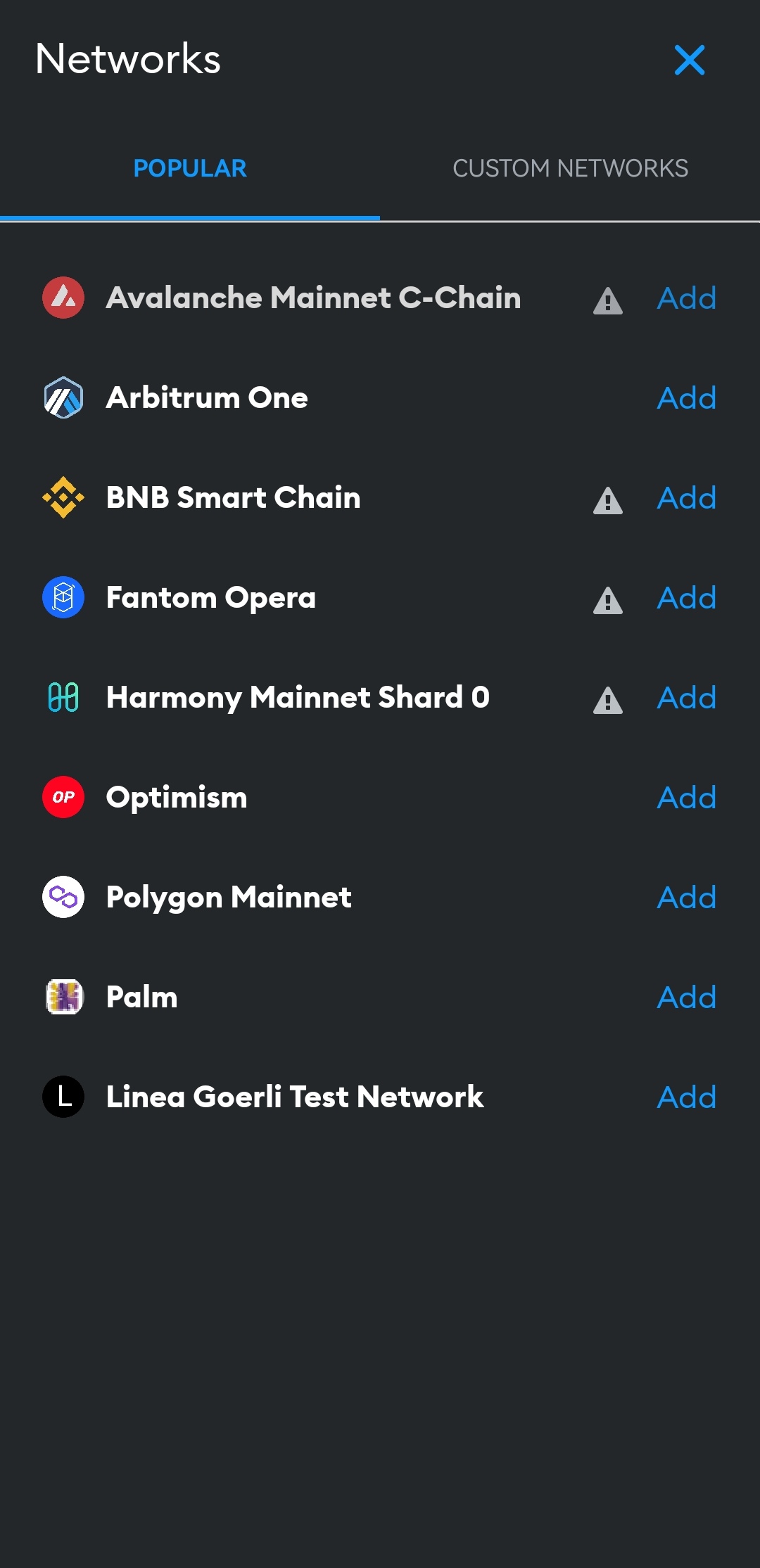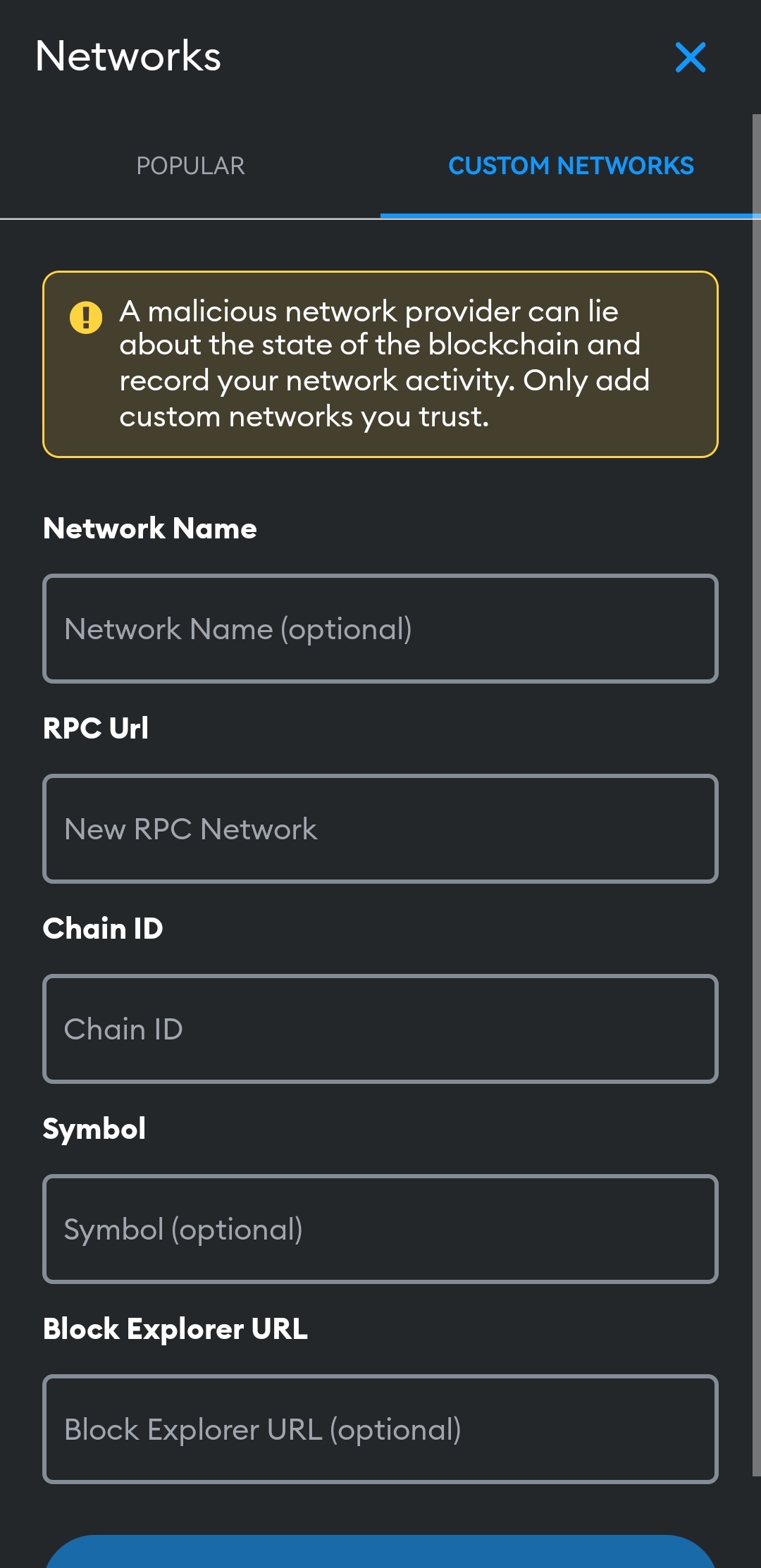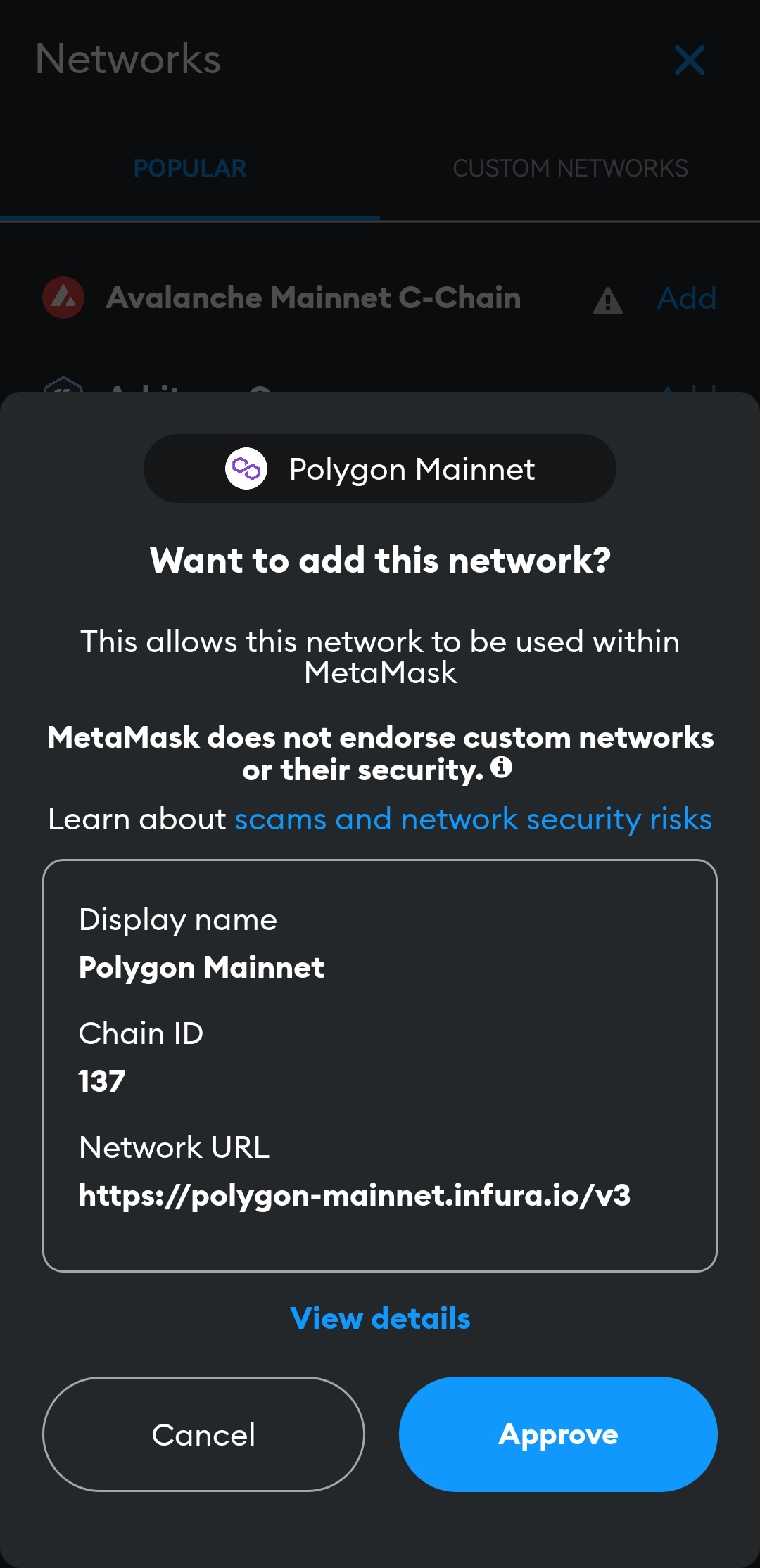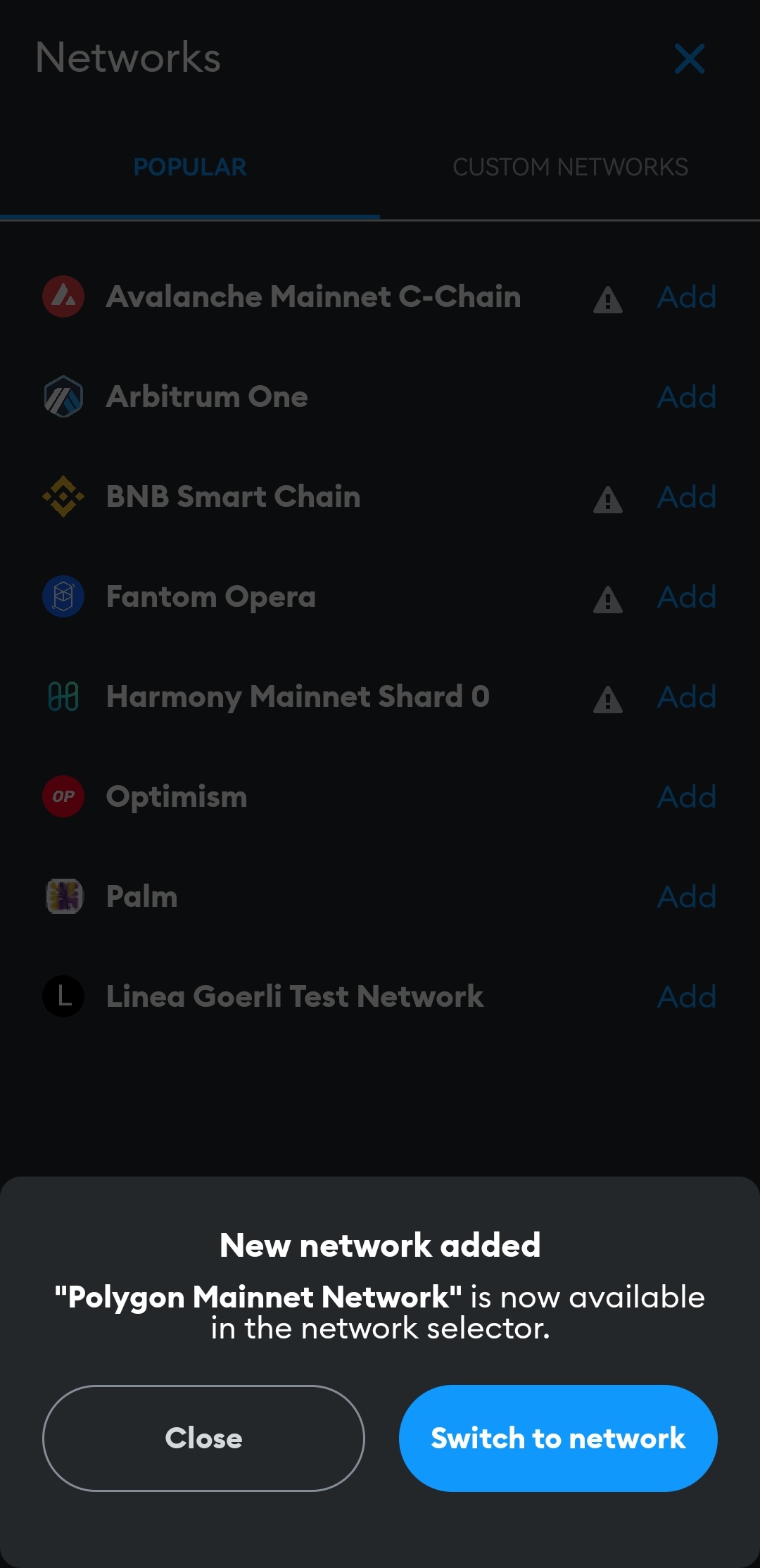What is MetaMask?
Known to be a software cryptocurrency wallet, Metamask is an Ethereum web browser extension used to interact with the Ethereum blockchain. It enables investors to view and manage their Ethereum wallet using a mobile application or a browser extension, as well as interact with sites operating decentralised applications (dApps) and smart contracts.
By solely running a browser extension, you can now send and receive Ethereum-based cryptocurrencies and tokens, manage account keys and display your transactions. With this, users can do any Ethereum and DeFi-related activities without running multiple software applications at the same time.
For instance, if you want to stake your tokens for profit at Alchemix or visit OpenSea to look into newly launched non-fungible tokens (NFTs), all you have to do is connect your MetaMask wallet to start a transaction.
How does MetaMask work?
MetaMask operates by working with JavaScript, implementing a web3 object into the website you’re visiting. However, keep in mind that this does not affect the site at any rate. The wallet only adds functionality to make it easier for the users to access the Ethereum blockchain.
How to deposit crypto from MetaMask (Desktop)
- Install the MetaMask browser extension if you haven’t already.
- Access MetaMask on your browser by clicking the fox icon in the top right corner of the screen beside the extension icon. If the fox icon isn’t visible, click on the extension to find the MetaMask icon. It will instantly take you to the browser extension.
- Log in by typing in your password.
- Once logged in, click the ‘deposit’ button in the top right corner of the Sportsbet.io page.
- Scroll down and go to the ‘Connect Wallet’ section. Then, click the ‘MetaMask’ button.
- Connect your MetaMask wallet to your Sportsbet.io account by clicking ‘Next’ and then ‘Connect’.
- Once connected, you are directed to the deposit tab, where you can choose your preferred crypto. Click the MetaMask button.
- Enter the amount you want to deposit and confirm your transfer on the extension. The amount will appear in your account shortly.
How to deposit crypto from MetaMask (Mobile)
- Go to Sportsbet.io using the Flutter app.
- Click the balance section at the bottom of your Flutter app screen with the “+” symbol” to go to the deposit section. Select your preferred crypto, copy the address, or scan the QR code.
- Go to your Metamask app and log in by entering your password.
- Once logged in, you can click the QR code button on the top right and scan the code you have.
- Click the ‘Send’ button and paste the wallet address you copied from Sportsbet.io.
- Enter the amount you want to deposit. Confirm the transaction and wait for it to appear in your account.
Deposit crypto to your Sportsbet.io account and enjoy betting
Betting on your favourite casino games or sports teams is easier and faster, especially when using Metamask to deposit virtual currencies to your Sportbet.io account. Discover a more convenient way to place your bets and enjoy crypto gambling here at Sportsbet.io.
How to purchase crypto in MetaMask
Use MetaMask to buy Ethereum-based crypto, including Ether (ETH), Tether (USDT) and USD Coin (USDC). Learn how to buy crypto using your browser and mobile device.
How to buy crypto in MetaMask using the browser extension
- Install the MetaMask browser extension if you haven’t already.
- Access MetaMask on your browser by clicking the fox icon button in the top right corner of the screen beside the extension icon. If the fox icon isn’t visible to you, click on the extension to find MetaMask.
- Log in to your MetaMask wallet by entering your password. Once logged in, you are redirected to the main page of the browser extension, where you’ll see the ‘Buy’ button.
- Once you’re on the ‘Buy’ page of MetaMask, click ‘Get Started.’
- Select your region from the 189 countries in the dropdown menu and click ‘continue’ once done. This step is essential since the payment methods and tokens available depend on your location.
- Select your preferred payment method. You can use online payment systems like PayPal, ApplePay, Google Pay and more. You can also use your VISA debit or credit card. Under each payment method the estimated duration and payment limits are indicated.
- Select the crypto you want to purchase. If you’re a first-time user, you must connect your account before buying the crypto. Click the ‘Connect MetaMask’ button.
- A new page pops up where you have to confirm the connection process.
- Once done, enter the amount of crypto you want to buy. Then, click ‘Get Quotes.’
- Choose your quote from the options listed in descending order by how much crypto you receive. The best-value option is at the top. Click ‘Buy with (provider)’ and pull down to refresh the quotes. You may have to complete KYC if you’ve never used the provider.
- Wait for the transaction to complete and reflect in your account.
How to buy crypto in MetaMask mobile app
- Open your MetaMask app and log in by typing your password.
- After logging in, you are redirected to the main page of the app. Here you can find the ‘Buy (crypto token)’ button. Choose ‘Buy ETH’.
- Select your region from the 189 countries in the dropdown menu and click ‘Continue’.
- Select your preferred payment method.
- Enter your preferred amount.
- Choose your quote.
Buy crypto in MetaMask and bet at Sportsbet.io
When it comes to betting purposes, you can rely on MetaMask to purchase your desired crypto. It is one of the best crypto wallets available today as it supports and stores popular tokens and NFTs. Deposit virtual currencies to your Sportbet.io account and start betting today.
How to change the MetaMask network (Desktop)
- Log in to your MetaMask account by entering your password.
- Click the active selected network at the right corner of the page. Here, it is called ‘Ethereum Mainnet.’
- A drop-down menu will pop up showing the networks you’ve added before. Select ‘Add network’ to see the available networks you can add on MetaMask.
- See the available network options and choose which one to add. If your preferred network is on the list, click the ‘Add’ button beside it. For example, if you want to add Polygon Mainnet, click ‘Add’.
- A pop-up window will then appear to verify and approve that you’ve added the network. Click ‘Approve’ and the network will automatically be added to your account.
If your preferred network isn’t there, click the ‘Add a network manually’ button. Then, enter the network name, new RPC URL, chain ID and currency symbol and click Save to add it.
MetaMask will show you an option to switch to the newly added network. You can do so or dismiss it to remain on your current network.
Change your MetaMask network to bet on Sportsbet.io
You can now proceed to change your preferred network. Meanwhile, use MetaMask to deposit virtual currencies on your Sportbet.io account and enjoy crypto gambling.
How to change the MetaMask network (Mobile)
The MetaMask mobile app has a different user interface from the desktop version, so the steps are quite different. If you still don’t have the app, you can download it from the App Store and Google Play.
- Open your MetaMask app on your mobile device and unlock your account by typing in your password.
- You will see the network selector menu at the top middle portion of the app. Click the ‘Ethereum Main Network’ button to see the available networks.
- A drop-down menu will show up featuring all the available networks. Click the network you want to add. Click ‘Add’ beside the network you want to add. If your chosen network isn’t on the list, go to the ‘Custome Networks’ tab. Manually input the needed details to add it.
- A window will then appear to confirm that you’re switching to the network with a few reminders. Click ‘Approve’ to complete the process.
- A final window will appear, confirming that you’ve added the network. You can switch to your newly added network or close the pop-up and remain on your current network.
Change your MetaMask network to bet on Sportsbet.io
You can now proceed to change your preferred network. Meanwhile, use MetaMask to deposit virtual currencies on your Sportbet.io account and enjoy crypto gambling.